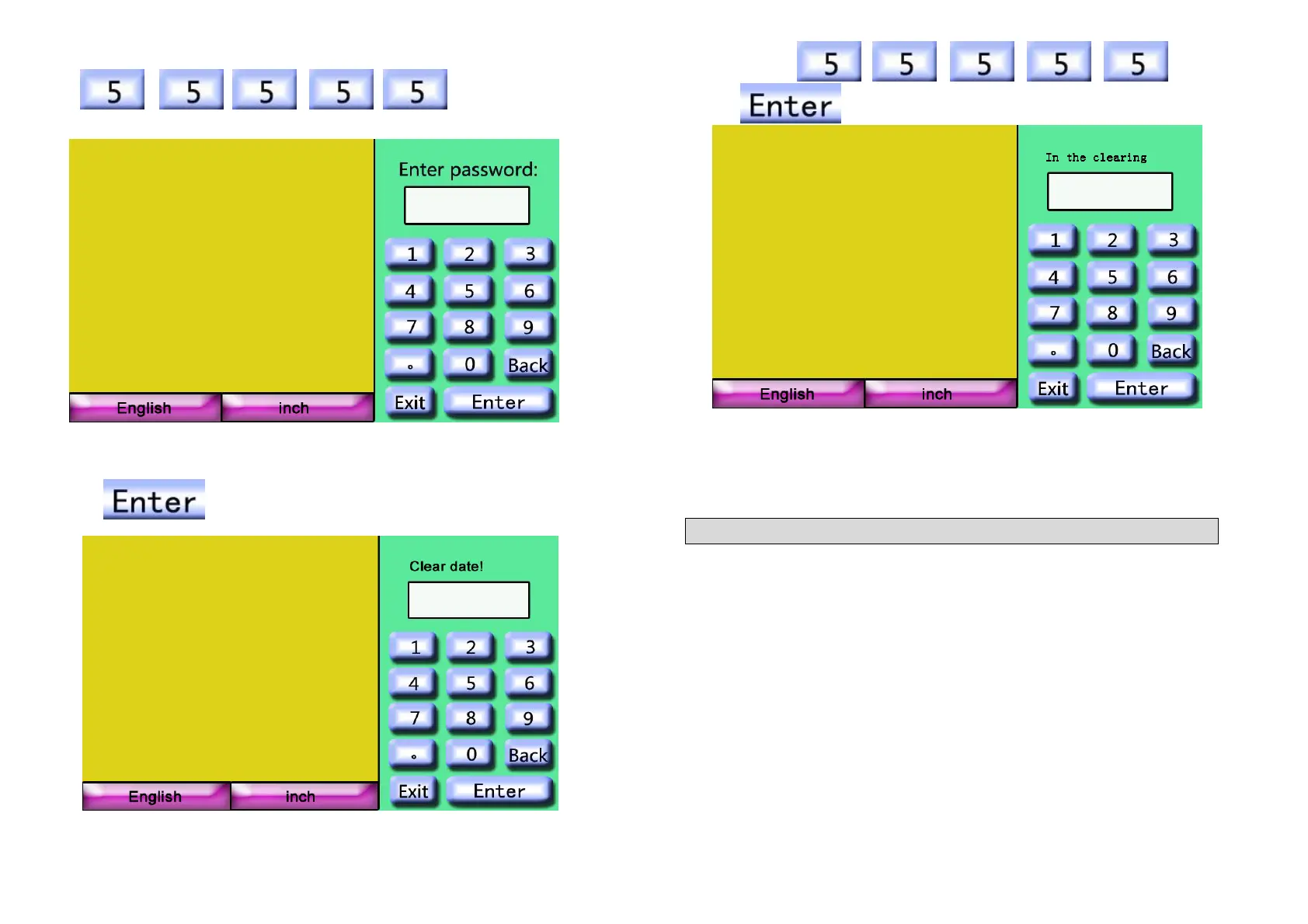(1) First press the square box, and press
.
Press and the following screen appears:
(2) Repress &
則出, , the screen will change to:
All data will be deleted and will back to the original screen
automatically.
CAUTION:Operator must be acted this function with discretion!
~22~
55555
~ 21 ~