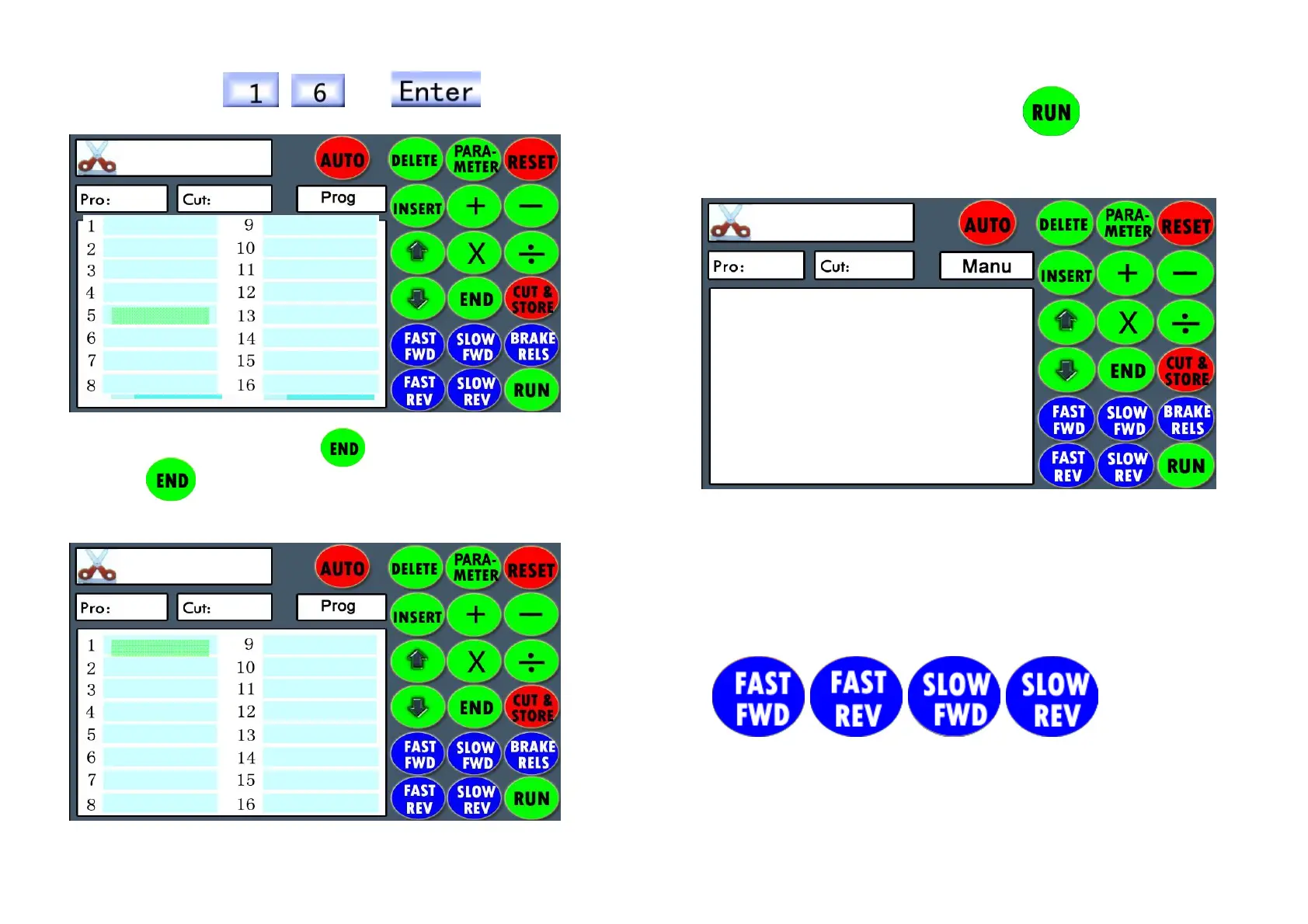(4) Press the cut size and the flashing cursor, cuts memory screen
appears. Press and the following
screen appears, the cursor will move to next cut position.
(5) After finish the setting, press , it beeps pi-pi-pi three times,
repress to store the program, the flashing cursor will be
back to the first cut position, the screen will change to:
How to use in MANUAL Operation
Turn on the power to the cutter, press wait until the back
gauge moves back and recalibrates the position, the following
screen appears, you can operate the Mark VII.
Manual mode has two operating controls:
1. The backgauge moves with the manual keys below:
~ 31~ ~ 32 ~
18.000
0 0
0.000
26.000
7 5
10.000
9.000
15.000
16.000
0.000
0.000
0.000
0.000
0.000
0.000
26.000
7 1
10.000
9.000
15.000
16.000
0.000
0.000
0.000
0.000
0.000
0.000
10.000
9.000
15.000
16.000
0.000
0.000
0.000
0.000
0.000
0.000
0.000
0.000
0.000
0.000
0.000
0.000
10.000
9.000
15.000
16.000
0.000
0.000
0.000
0.000
0.000
0.000
0.000
0.000
0.000
0.000
0.000
0.000