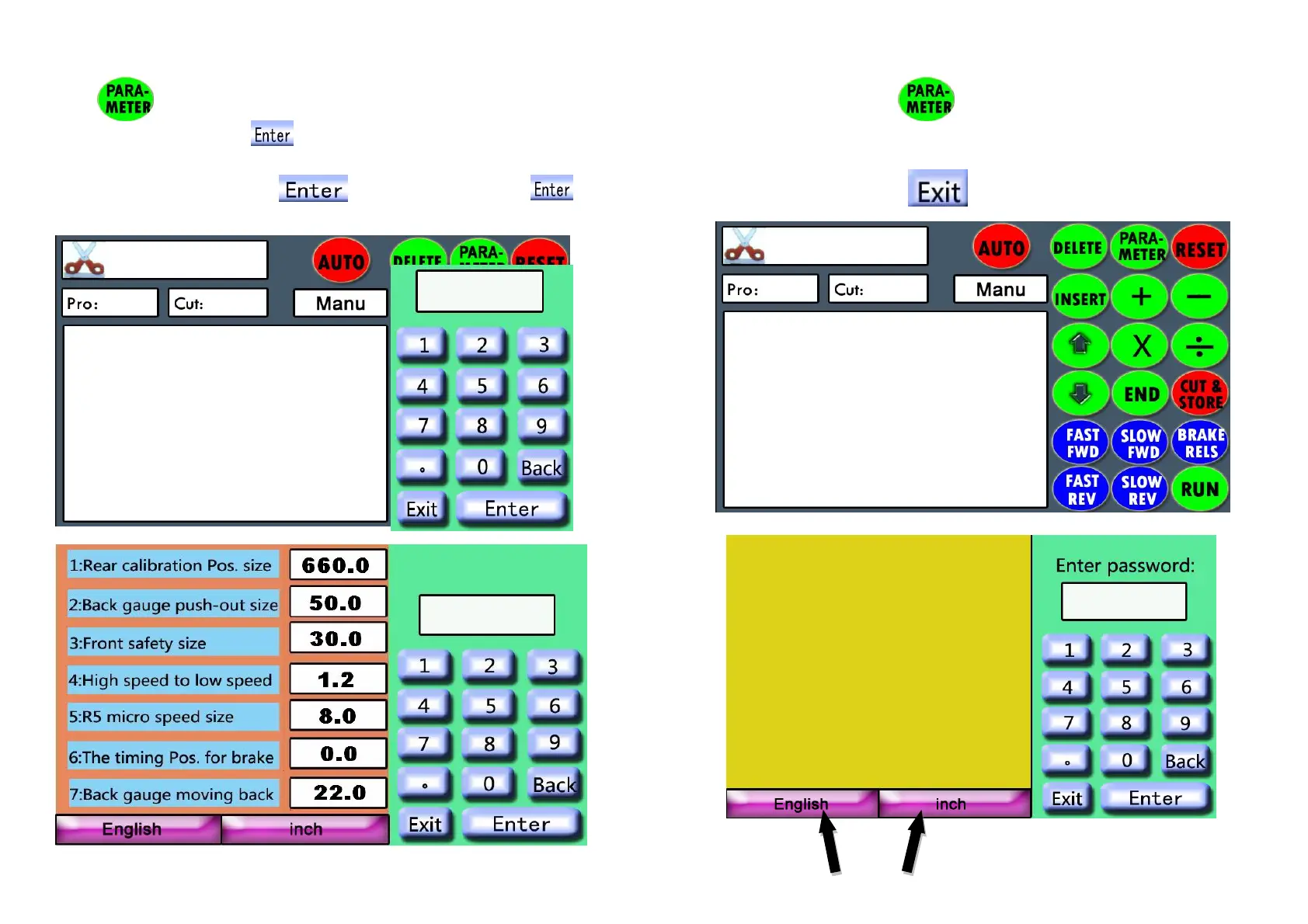Parameters setting
Press in main screen, cuts memory screen appears, enter the
number 12345, press the parameter setting screen is
appeared, at this time you can set up each parameter. After
finishing the setting, press to quit, then press to
restart the cutter.
Language and mm/inch Conversion
In Manual mode, press cuts memory screen will appear.
Choose in Chinese, English or Spanish operation screen by press
the place where arrow is, you can also make mm/inch cut, after
finishing the setting, press to get into Manu screen.
~ 51~ ~ 52 ~
26.000
0 0
0.000
12345
26.000
0 0
0.000