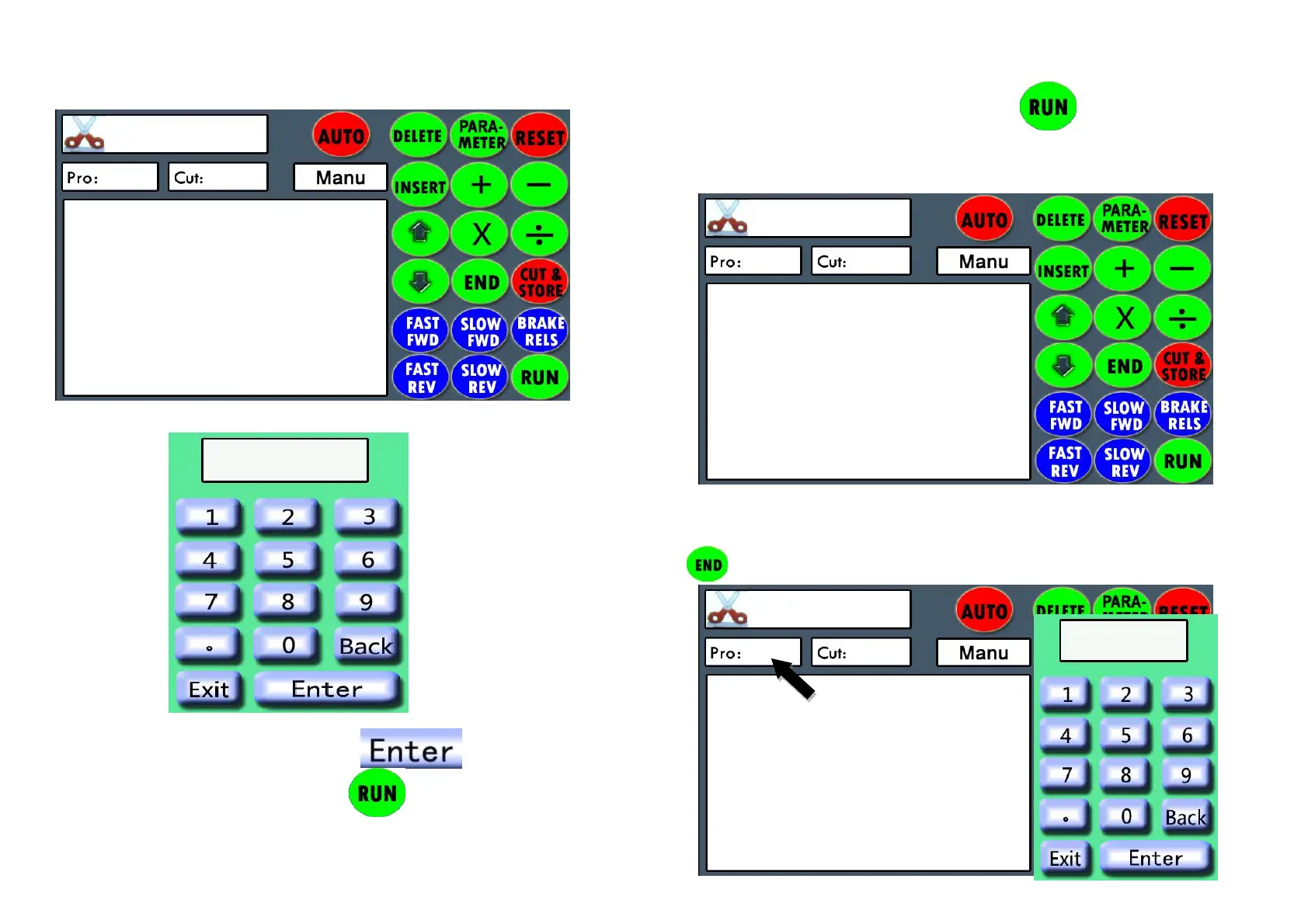2. Press the empty space where the arrow is, cuts memory screen
will appear, enter the size you require:
Press the size you require, then press , the size will be
appeared on the main screen, press , backgauge will move
to the requested position.
Making a New Program
Turn on the power to the cutter, press wait until the back
gauge moves back and recalibrates the position, the following
screen appears, you can operate the Mark VII.
Press the space where the arrow is, cuts memory screen will appear,
press the number of the program you wish to set up, then press the
when finish.
~ 33 ~
~ 34~
6
26.000
0 0
0.000
26.000
0 0
0.000
26.000
0 0
0.000
8