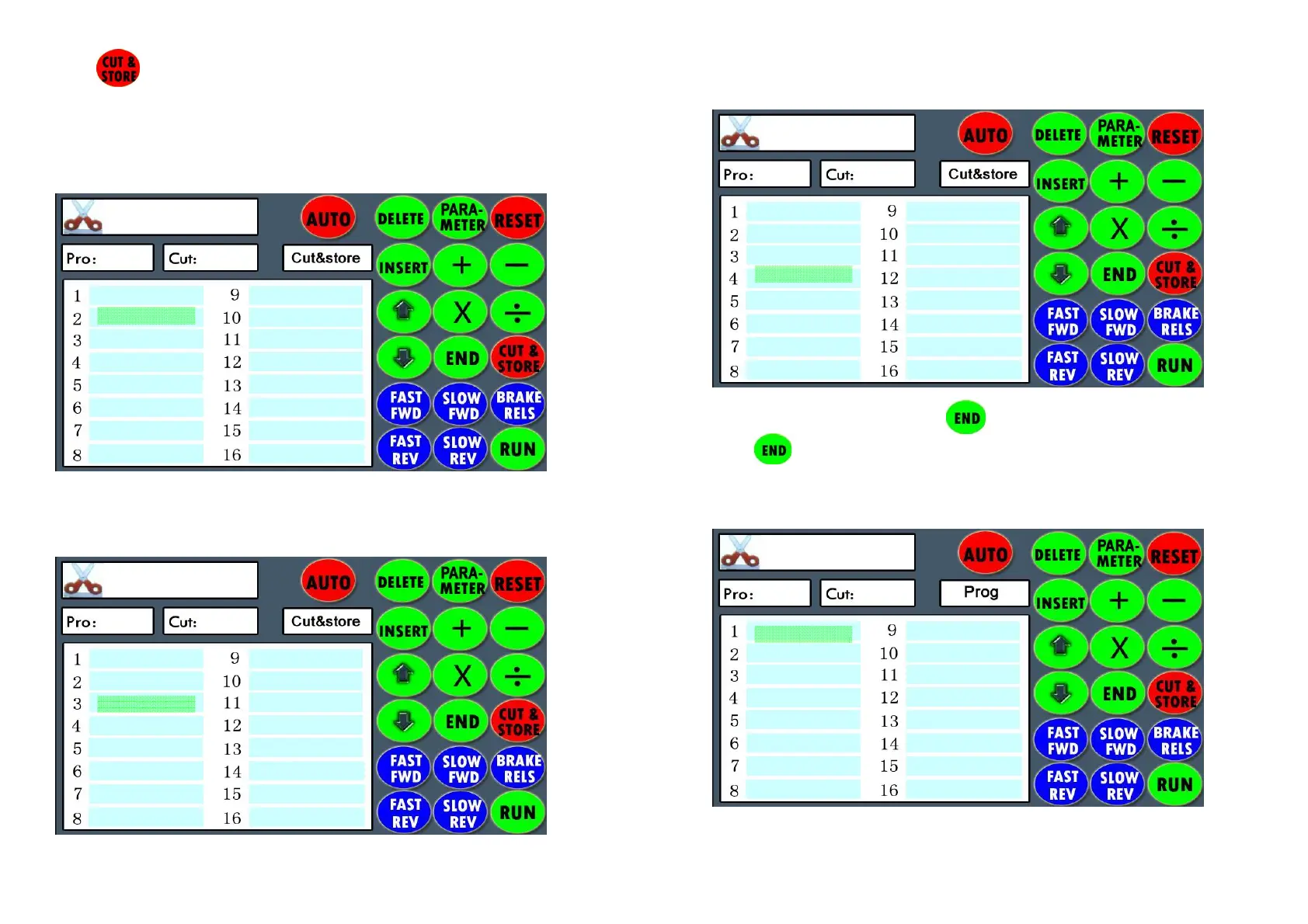Press , the following cuts memory screen should be all read
zero, if not, you can’t get into cut & store function, and need to clear
the data or choose another empty program number.
Backgauge will move to the 1
st
cut say 15,000 and make a cut, the
screen appears:
Move the back gauge to the 2nd cut position say 13.000 then make
a cut and the following screen appears:
Move the back gauge to the 3
rd
cut position, say 8.000 and make a
cut, the following screen is displayed:
After finish the setting, press , it beeps pi-pi-pi three times,
repress at once and it will beep 3 times to store the program,
the flashing cursor will be back to the first cut position.
Following screen appears:
~45 ~ ~ 46 ~
15.000
5 2
15.000
0.000
0.000
0.000
0.000
0.000
0.000
0.000
0.000
0.000
13.000
5 3
15.000
13.000
0.000
0.000
0.000
0.000
0.000
0.000
0.000
0.000
8.000
5 4
15.000
13.000
8.000
0.000
0.000
0.000
0.000
0.000
0.000
0.000
8.000
5 1
15.000
13.000
8.000
0.000
0.000
0.000
0.000
0.000
0.000
0.000
15.000
0.000
0.000
0.000
0.000
0.000
0.000
0.000
0.000
0.000
0.000
0.000
0.000
0.000
0.000
0.000
15.000
13.000
0.000
0.000
0.000
0.000
0.000
0.000
0.000
0.000
0.000
0.000
0.000
0.000
0.000
0.000
15.000
13.000
8.000
0.000
0.000
0.000
0.000
0.000
0.000
0.000
0.000
0.000
0.000
0.000
0.000
0.000
15.000
13.000
8.000
0.000
0.000
0.000
0.000
0.000
0.000
0.000
0.000
0.000
0.000
0.000
0.000
0.000