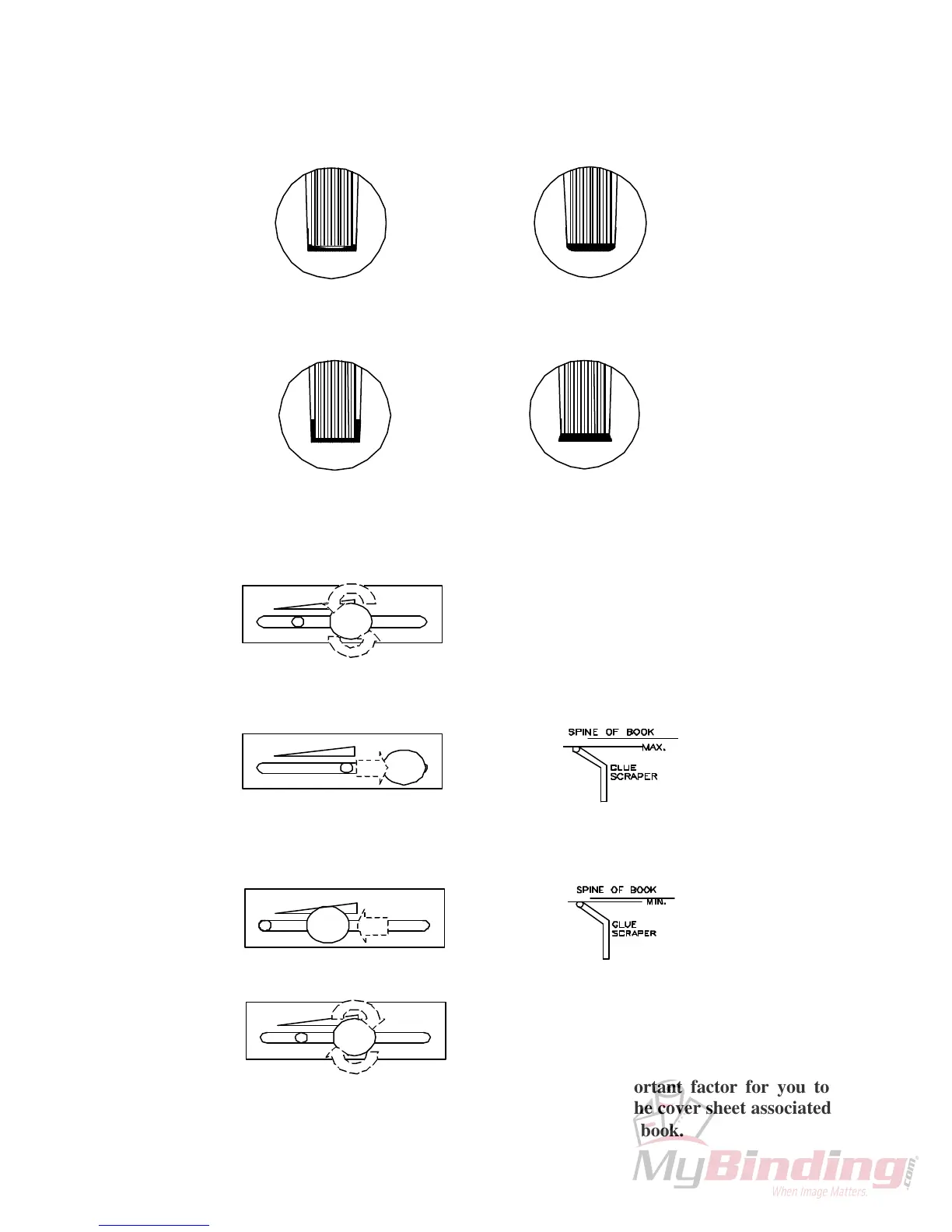6-2 GLUE ADJUSTMENT :
The glue level may require adjustment when the thickness of the book or pad varies.
Use the following book spine illustrations for guidelines.
• Increasing the holt-melt glue when
Hollow middle OR Round
• Decreasing hot-melt glue when
Too much glue on both sides OR Nail head
• Adjusting the glue level :
1.) Turn the glue adjustment lock knob counter clockwise to loosen.
2.) Increase the amount of glue by sliding the knob to the right at the
appropriate position.
MIN MAX
Decrease the amount of glue by sliding the knob to the left at the
appropriate position.
MIN MAX
3.) Turn the knob clockwise to lock the setting
• Note that the thickness of the cover sheet is an important factor for you to
make a good spine. Use only the suitable thickness of the cover sheet associated
with the appropriate glue-meter position to make a good book.