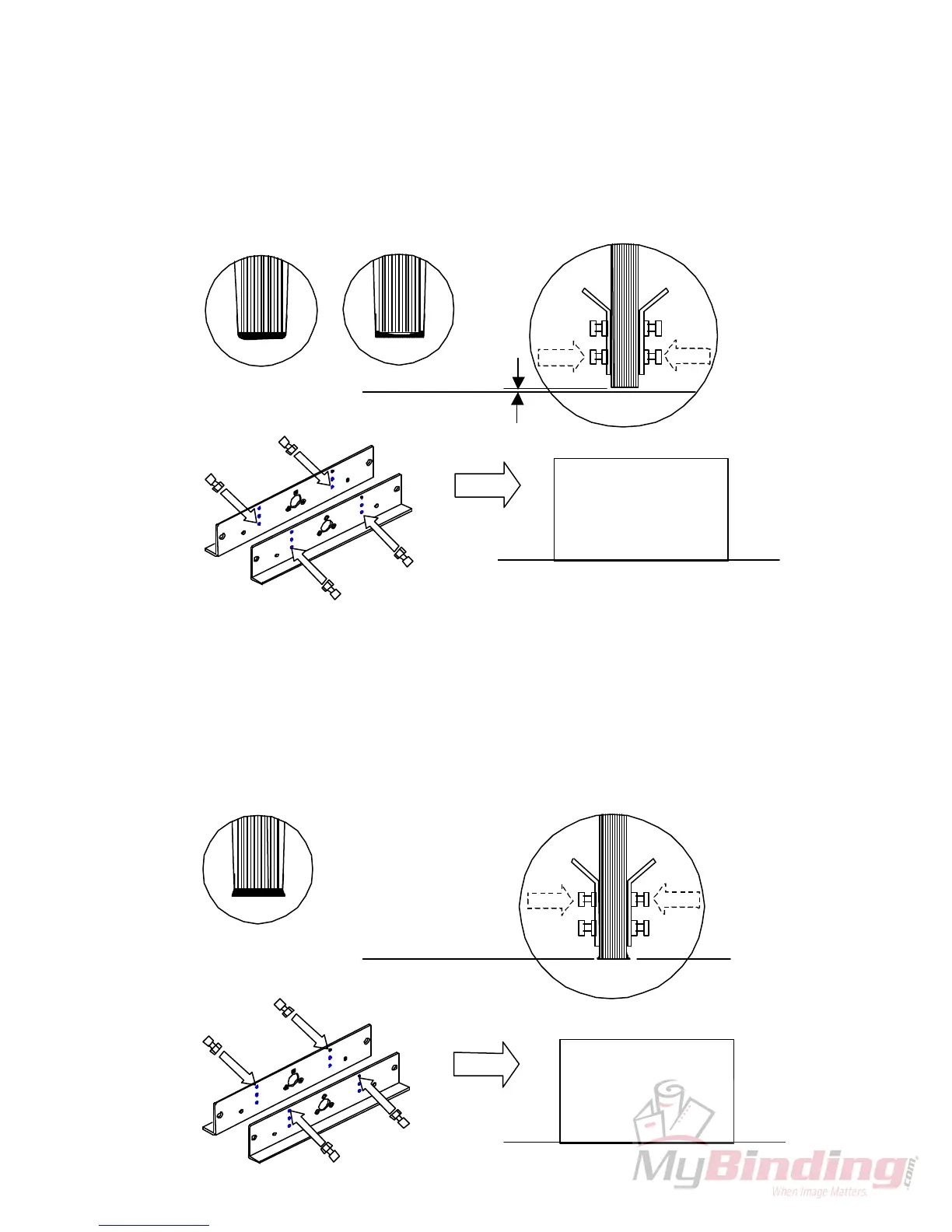22
• Adjusting for round or hollow middle :
If you see the spine of the book has a round or hollow middle, most of the cases
you may 1) increase the certain quantity of hot-melt glue by the glue meter or 2)
turn VR knob clockwise to increase the nipping force to correct it. Otherwise you
have to slightly loosen the bottom lock nuts and tighten the bottom screws of the
clamps. Then check to ensure there is no gap between the nipping plate surface and
inner pages as shown below. Please refer to the spine adjustment in Appendix A for
details.
Nipping Plate Surface
• Adjusting for nail head :
If you see the spine of the book has a nail head, most of the cases you may 1)
decrease the certain quantity of hot-melt glue by the glue meter or 2) turn VR
knob counter clockwise to decrease the nipping force to correct it. Otherwise you
have to slightly loosen the upper lock nuts and tighten the upper screws of the clamps.
Then check to ensure there is no flare between the nipping plate surface and inner
pages as shown below. Please refer to the spine adjustment in Appendix A for details.
Nipping Plate Surface