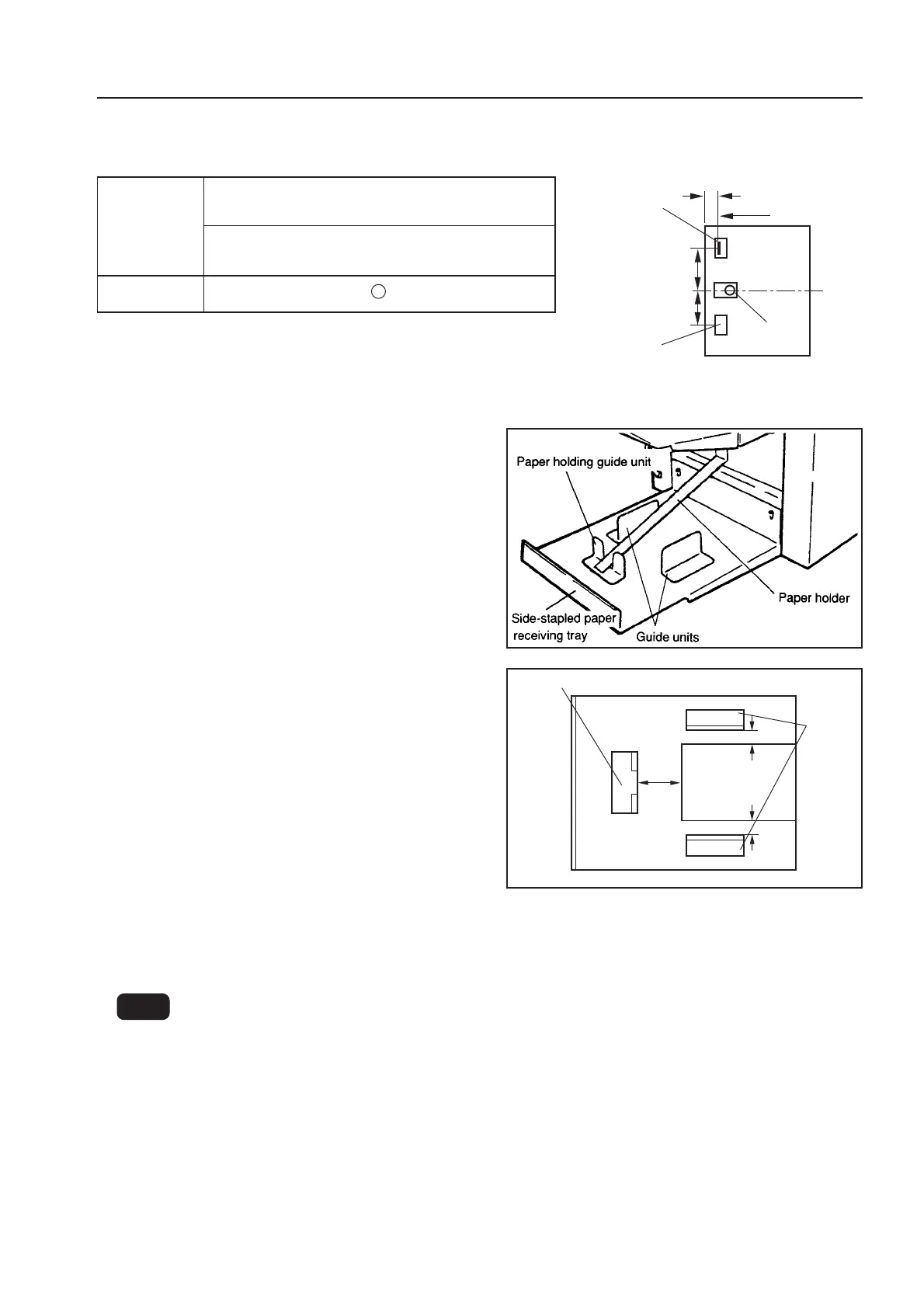15
Settable Staple Position (mm)
(Position from the Center)
Paper Width
(mm)
(Feed in
landscape
direction)
A4
140
4. BINDING
<Guide unit, paper holding guide unit>
• To side-staple or corner-staple the paper,
set the guide units and paper holding guide
unit on the side-stapled paper receiving tray.
Place the paper to be stapled on the paper
receiving tray.
And set the guide units about 20 mm away
from the left and right sides of the paper.
Next, set the paper holding guide unit about
50 mm away from the top of the paper and
insert the paper holder into the notch.
However, the position of the guide units and
paper holding guide unit may change
according to the paper quality and number of
sheets to be processed.
• Set the guide units and paper holding guide
unit so that the curved in part faces
outwards.
Set the curved in part inwards only when the
paper is too big and the guide units and
paper holding guide unit cannot be set.
NOTE : When setting from the corner-stapling mode to
the side-stapling, saddle-stapling, and center-
folding modes, be sure to replace the corner-
stapling jogger with the normal side jogger,
and press the staple detection ON/OFF key to
turn it ON.
Paper holding guide unit
Paper
50 mm
20 mm
20 mm
Guide
units
Direction
moved in
140 mm
80 mm
Clincher,
Corner-stapling
guide
Ball unit
Staple
6 mm
