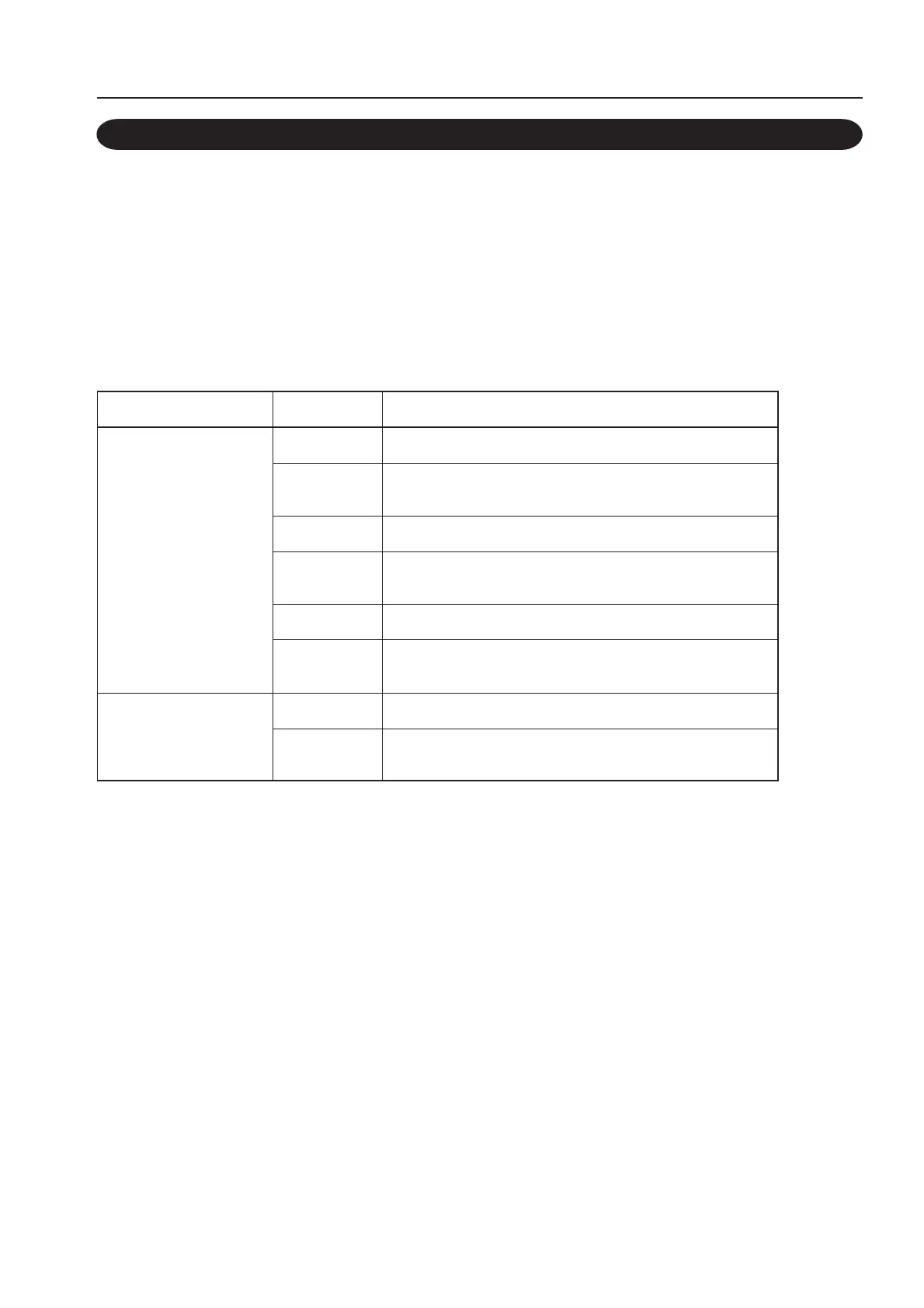19
4-4. Setting the Paper Size/Stapling-method
4. BINDING
• For A3 and A4 paper, the appropriate jogger, stapling position, and folding position are set at
manufacturer factory.
• The jogger, stapling position, folding position may have to be adjusted finely according to the
paper used.
Refer to “4-8. Raising the Binding Accuracy” for details of fine adjustments.
• Call the paper size.
Stapling Size
Control panel
A3
M3
A4
M4
M1
M2
A4
M5
Setting at manufacturer factory. .......................A3
Setting at manufacturer factory. .......................A3
Press the shift key on the control panel simultaneously.
Setting at manufacturer factory. .......................A4
Setting at manufacturer factory. .......................A4
Press the shift key on the control panel simultaneously.
Setting at manufacturer factory. .......................A3SR
Setting at manufacturer factory. .......................A3SR
Press the shift key on the control panel simultaneously.
Setting at manufacturer factory. .......................A4
Setting at manufacturer factory. .......................A4
Press the shift key on the control panel simultaneously.
Procedure
Saddle-stapling or
center-folding
Side-stapling or
corner-stapling
• For how to memorize the paper size, refer to “5. Setting Non-Standard Paper”.
• When the paper size is called, the guide and unit will move automatically to the specified size.
While moving, the lamp corresponding to the specified size will blink and light up continuously
until they stop moving.
