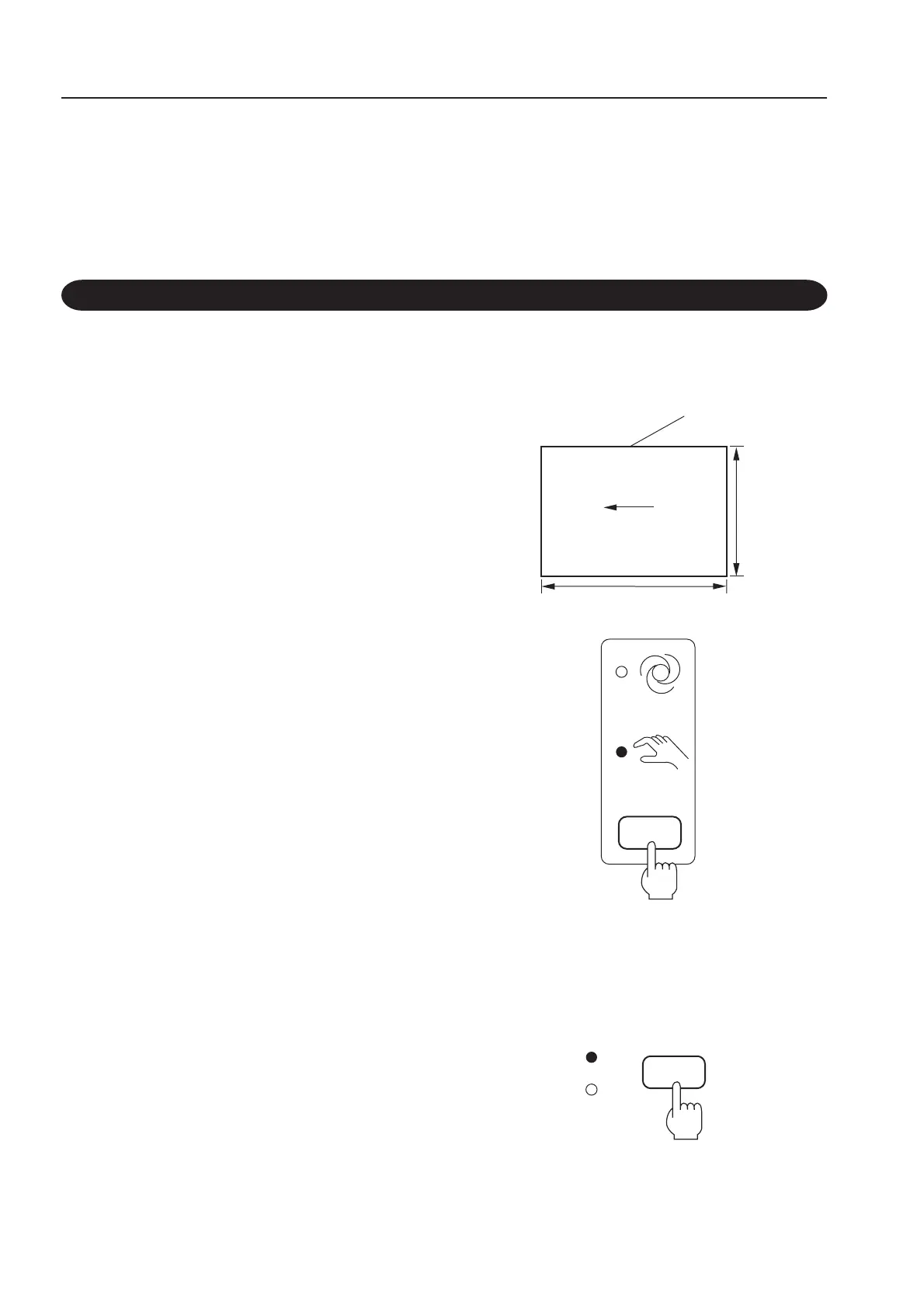36
W
L
A3
M3
5. SETTING NON-STANDARD PAPER
• This chapter describes the procedures for setting non-standard paper in both the manual and
automatic modes.
• Perform these procedures when memorizing new paper sizes or changing the memorized
data.
5-1. Saddle-stapling, Center-folding
In the following case, the paper is fed in the portrait direction.
1
Turn on the power of the unit and set the
manual mode.
Select and specify a paper size bigger
but closest to the paper used from A3 or
A4.
For example, if A3 is specified, move the
guides and stoppers to the prescribed
positions.
2
3
4
Measure the length (L) and width (W) of
the test set with the scale label.
Test set
Direction
moved in
