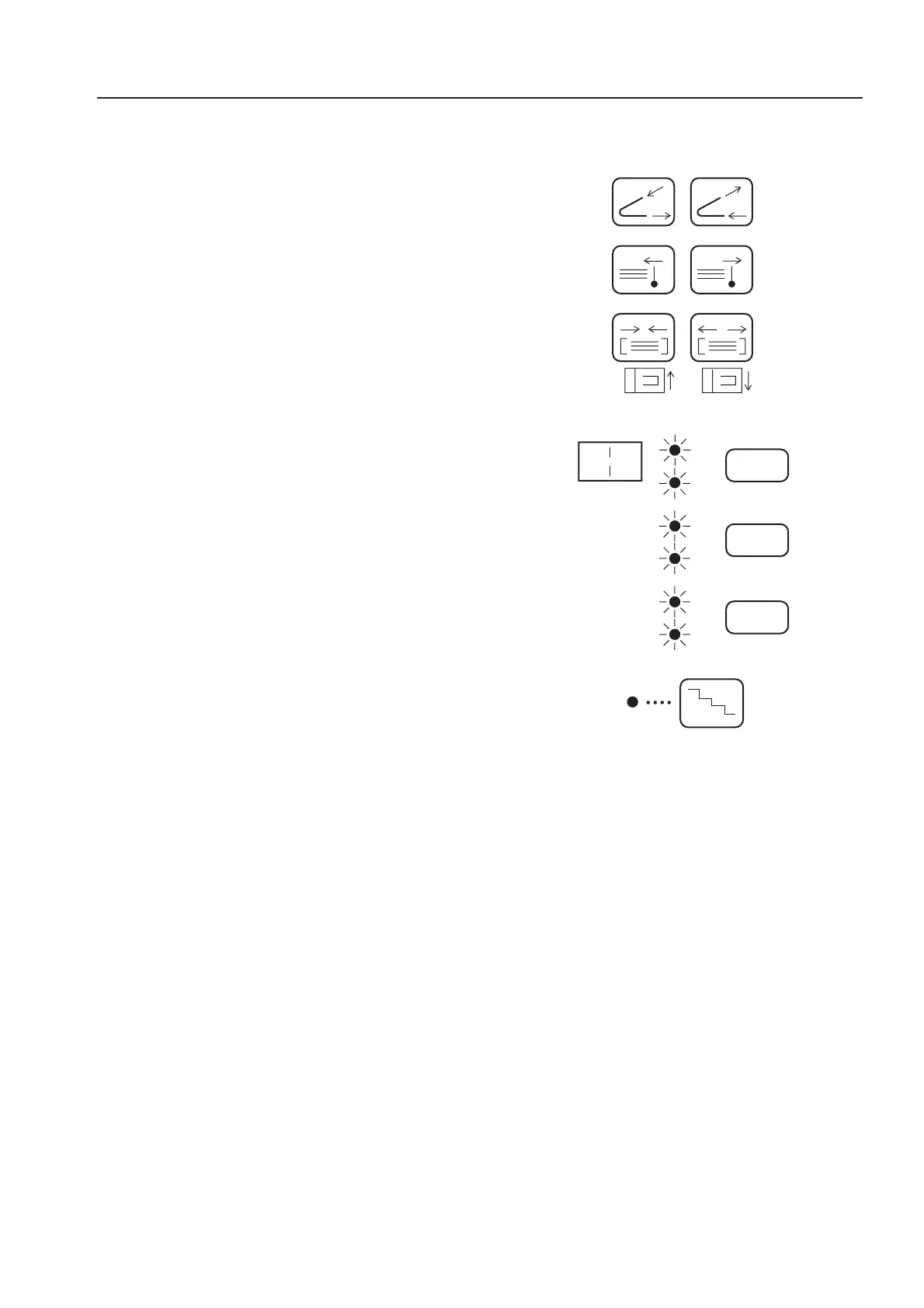37
A3
M3
A4
M4
M1
M2
The saddle-stapling A3, M3, A4, M4, M1,
and M2 lamps will blink.
5. SETTING NON-STANDARD PAPER
6
Open the top cover, remove the
conveyance unit, and place the test set
paper at the set position. Set the
conveyance unit as before, and close
the cover.
• The step mode key can be used to run the
conveyance belt and insert the paper.
Refer to “4-8 Raising Binding Accuracy”.
7
• The guide fine adjustment mode and step mode
have been set.
Press any one of the right 6 keys on the
control panel for more than 1 second.
5
