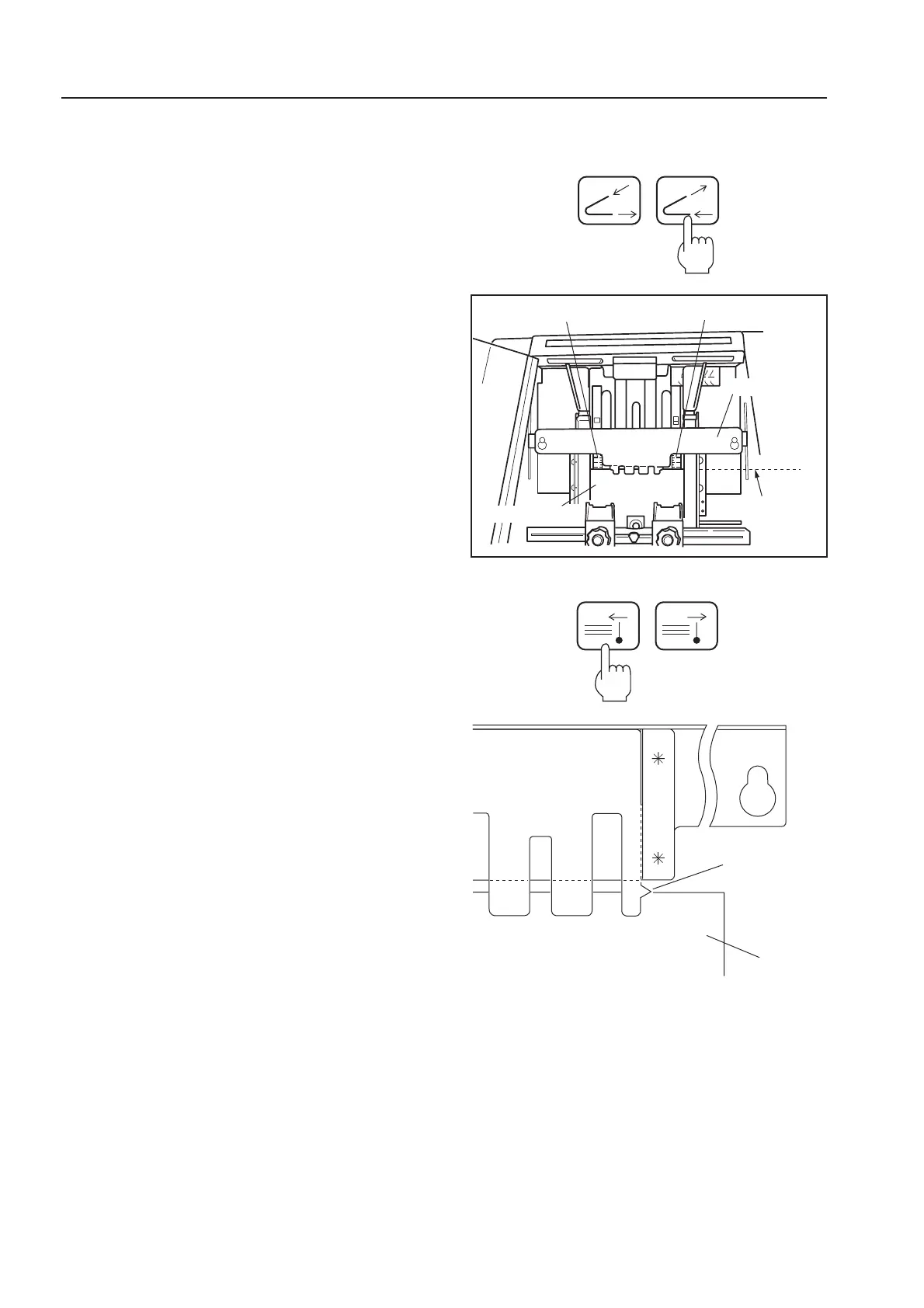38
5. SETTING NON-STANDARD PAPER
Press the back jogger position key until
the conveyance unit mark reaches the
paper size of the test set (L).
When the key is pressed for less than 1
second, moves briefly.
When pressed for more than 1 second,
moves continuously.
• Jogging operations can be performed using the step
mode. Refer to “4-8 Raising Binding Accuracy”.
9
Press the folding position key until the
edge of the test set paper reaches the
paper size (L) on the saddle-stapling
scale label.
When the key is pressed for less than 1
second, moves briefly.
When pressed for more than 1 second,
moves continuously.
8
Test set paper
Mark
Side-stapling scale label
Saddle-stapling scale label
Conveyance unit
Paper size (L) position
Test set paper
