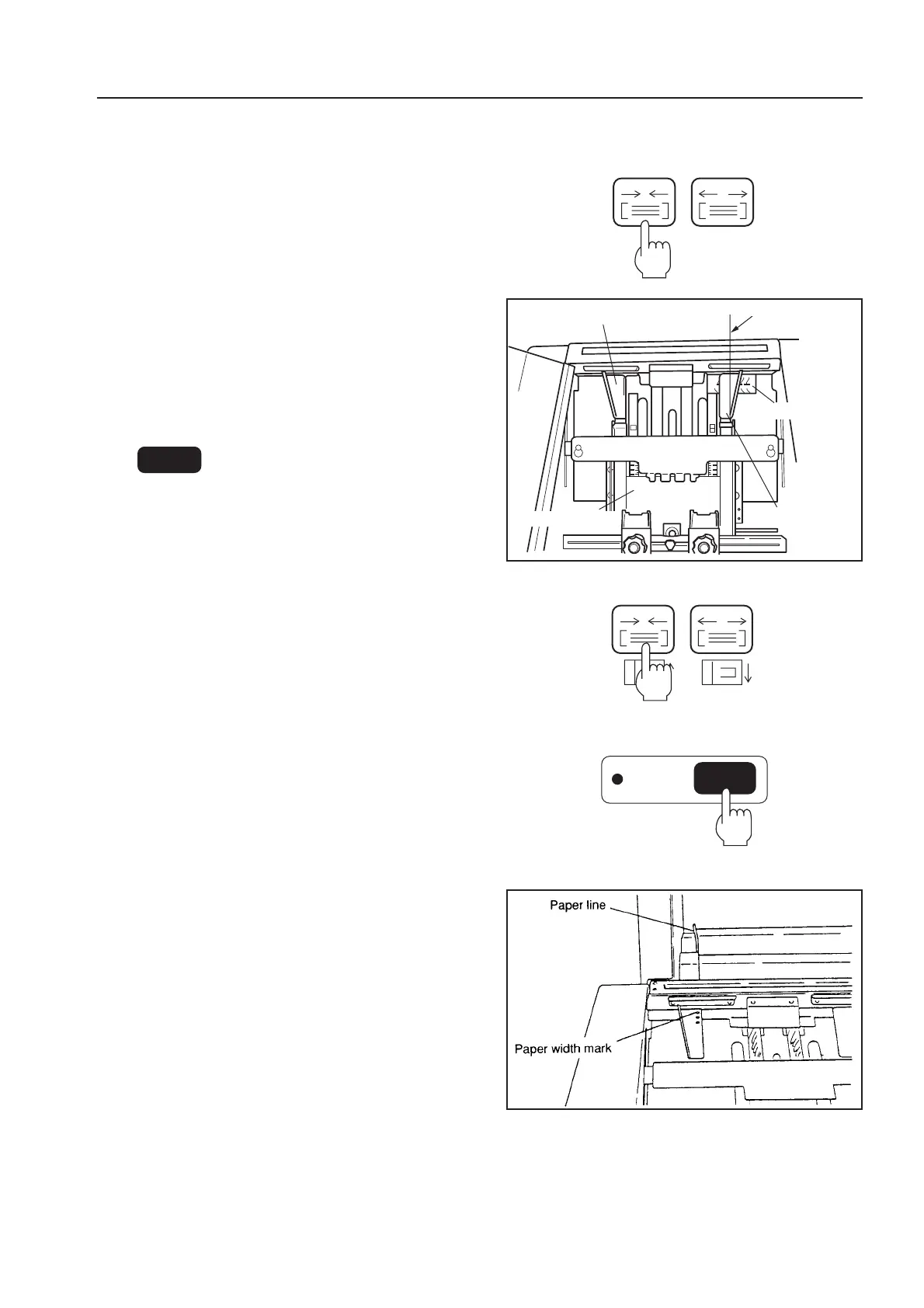39
While referring to “4-8. Raising Binding
Accuracy”, perform jogging to move the
side jogger inside, and at this position,
press the side jogger position key until
the inner line of the side jogger reaches
the paper size of the test set.
When the key is pressed for less than 1
second, moves briefly.
When pressed for more than 1 second,
moves continuously.
Remark : The side jogger scale shows the paper
size with the side jogger opened (standby
position).
10
5. SETTING NON-STANDARD PAPER
shift
+
After adjusting the side jogger, be sure
to move this unit and adjust the collator’s
paper line to the side jogger paper width
mark by pressing the shift key and side
jogger position key simultaneously.
When calling the memorized size again,
if the paper line and paper width mark do
not correspond, it means that the
positions of the collator and this unit are
wrong.
Move the unit and correct their positions.
Side jogger (right)
Side jogger scale label
Side jogger (left)
Test set paper
Paper size position
