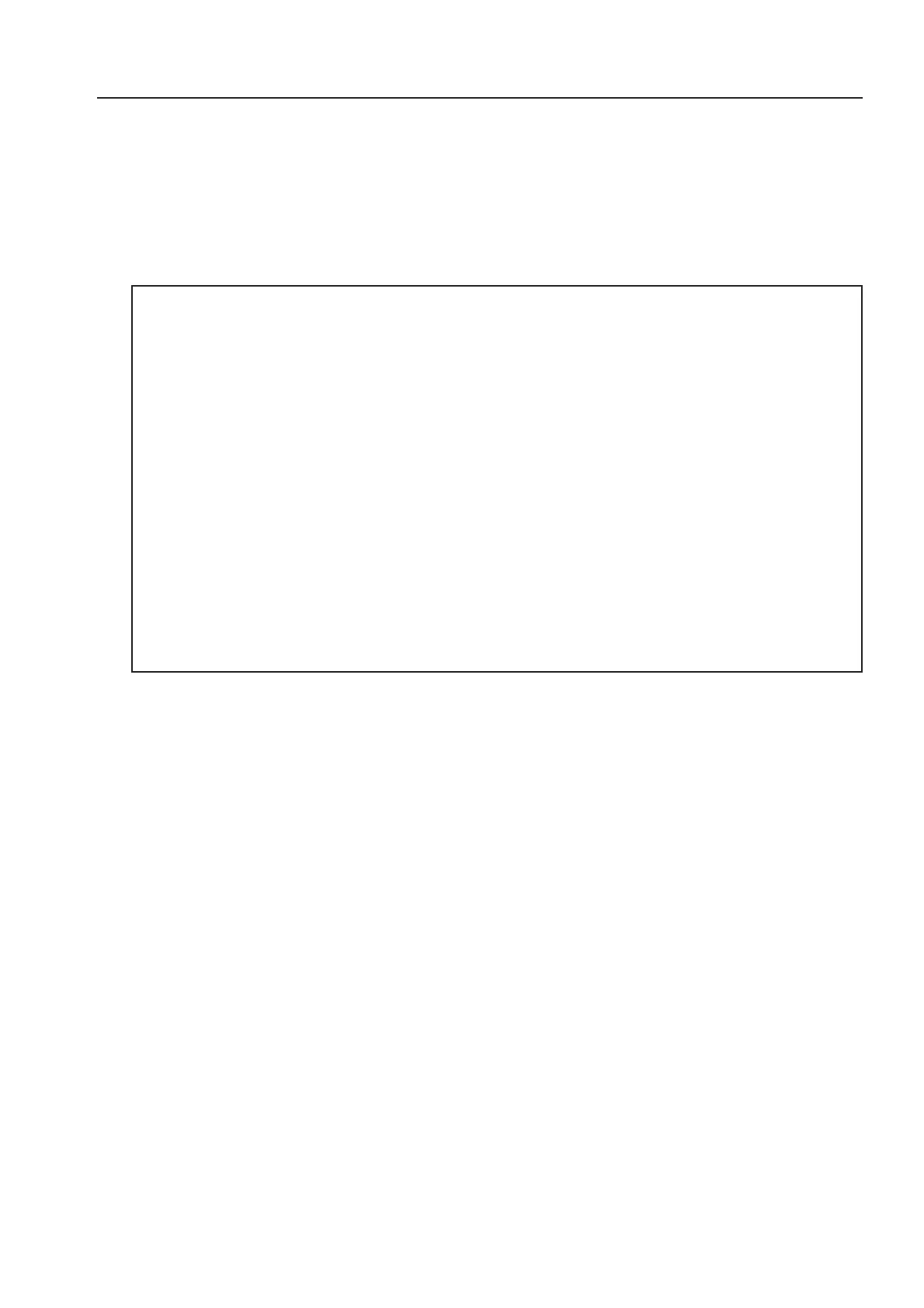29
When re-adjustment is reguired, start
from step 2 again.
Be sure to insert paper.
6
<Simple Step Mode Operations (To access the desired step quickly)>
(1) Press the step mode key to set the step mode.
(2) Press the step mode key while pressing the shift key.
(3) The display repeatedly lights up the conveyance lamp → paper alignment lamp →
stapling lamp → folding lamp, and goes off.
(4) Release the key once at the desired step.
(5) This enables the middle steps to be skipped to the desired step.
<Escape from the Step Mode>
(1) At the Off in step (3), press the step mode key for more than 1 second.
4. BINDING
