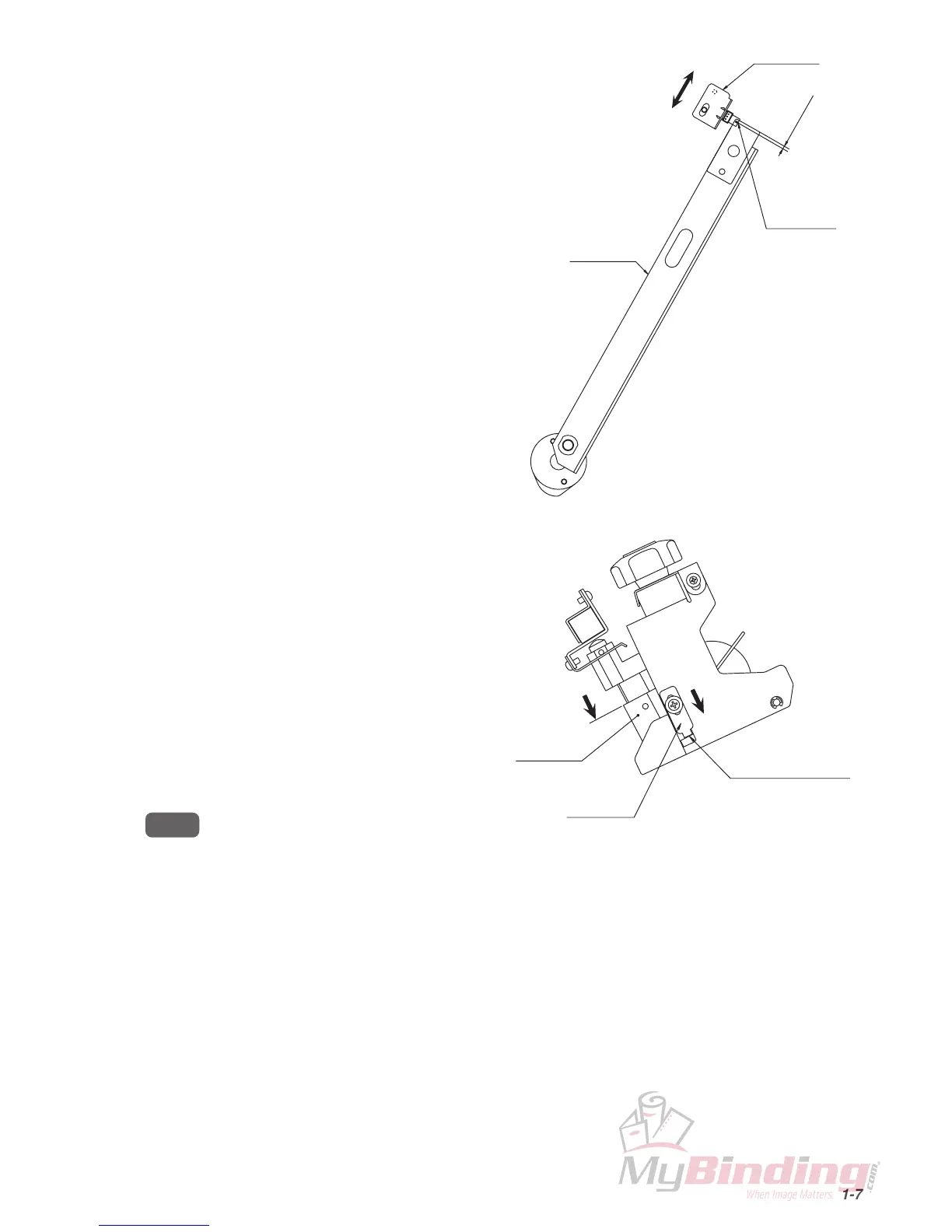1-7
11C-M12M0-0004-0
(4) Adjusting the position of the stapler home
sensor
When the rod is at the top dead point, adjust the PH
angle to the position where it blocks the optical axis
of the photointerrupter by 2 to 3 mm.
(5) Adjusting the position of the stopper
To prevent mis-stapling (no staples are stapled),
adjust the stopper position so that the stapler unit
does not shake at the standby position (top dead
point).
q Loosen the screw.
w Lower the stapler unit.
e Lower the stopper, and fix it when it touches the
stapler.
(Fix the left and right sides at the same height.)
NOTE : If this adjustment is not complete, staples
will not be conveyed inside the stapler
unit and therefore no staples will be
stapled.
(6) Checking stapling
Set the stapler unit and clincher at the 40 (1" 5/8) position of the indication label, staple, and check the stapled
condition.
