21
7 Adjust the paper feed pressure
adjusting lever to “0”.
• If the paper slips and no paper is fed, raise the
paper feed pressure one level from 0 to 1.
• If several sheets of paper are fed at one time, lower
the paper feed pressure one level from 0 to –1.
When using art paper or coated paper, refer to
“Using Art /Coated Paper” on page 41.
8 Open the Top cover and adjust the
separator pressure adjusting dial to
“0”.
• If several sheets of paper are fed at one time, raise
the separator pressure dial from 0 to 1 or 2.
• Adjust the separator pressure by gradually
increasing the level 0.5 each time.
When using art paper or coated paper, refer to
“Using Art /Coated Paper” on page 41.
9 Close the Top cover and adjust the
speed controller as desired.
7. OPERATION PROCEDURES
Paper feed pressure adjusting lever
Separator pressure adjusting dial
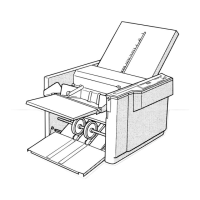
