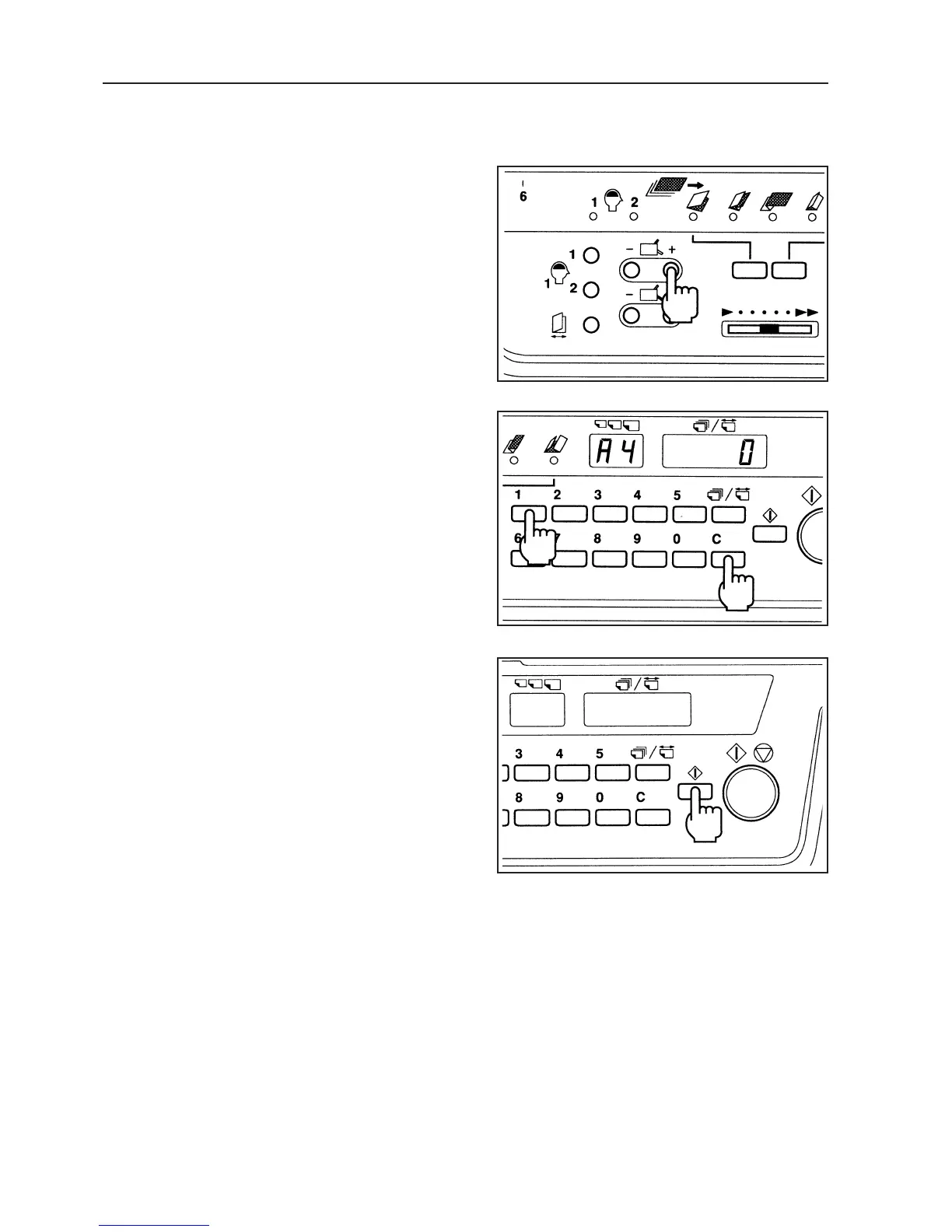32
7. OPERATION PROCEDURES
7 If there is folding slippage, adjust the
stopping position of the folding
stopper.
• Press either the “folding plate 1” or “folding plate
2” button to adjust the stopping position of the
folding stopper.
8 If the paper is not ejected smoothly,
adjust the stopping position of the
stacker rollers properly.
• Press the keys on the keypad to adjust the stopping
position of the stacker rollers with the clear button
held down.
9 Press the “test” button and check
how the papers are ejected.