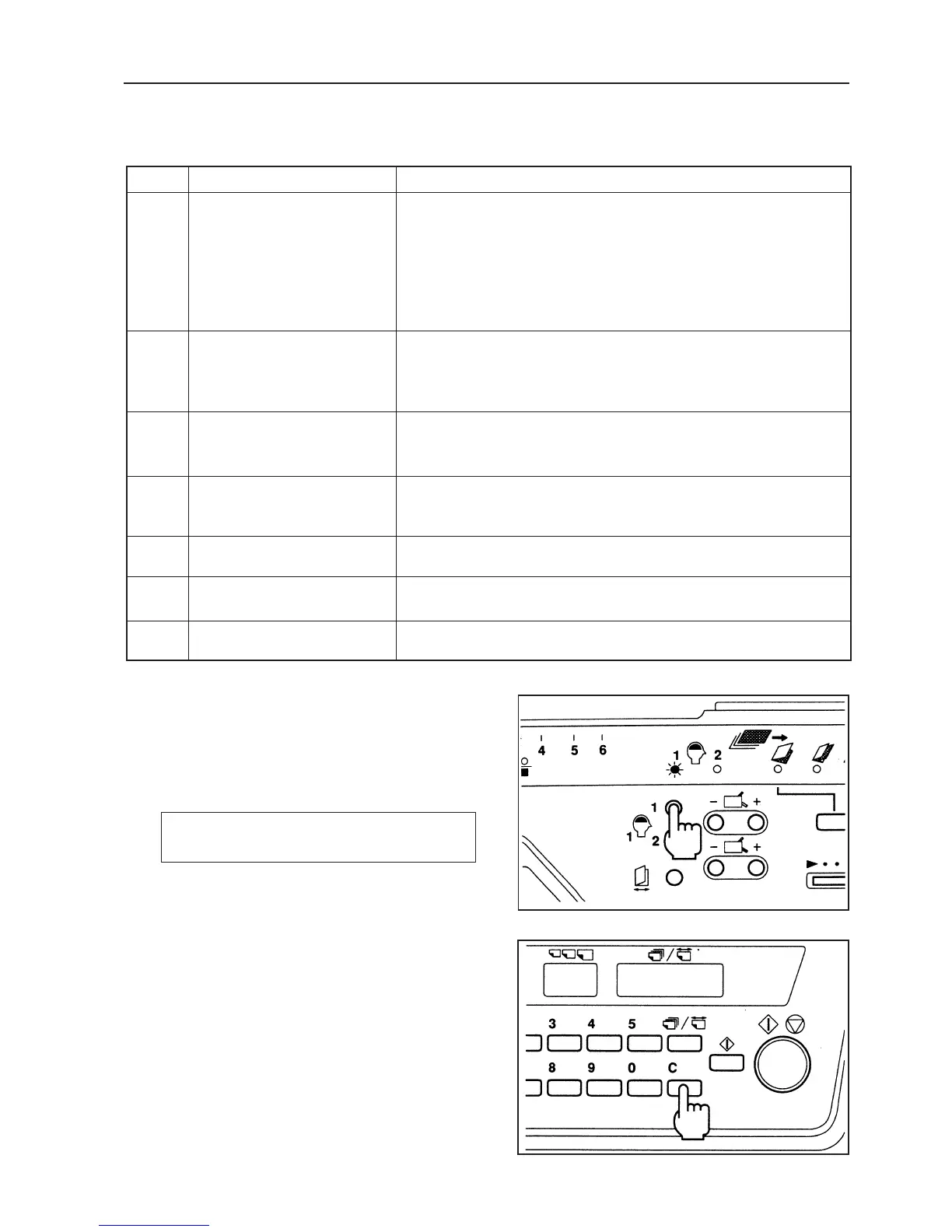31
7. OPERATION PROCEDURES
Number Length of Paper Fold
Folding Mode
B6: Single Fold, Double Fold, Letter Fold, Accordion Fold, Irregular
Accordion Fold, Letter Fold
A5: Double Fold, Letter Fold, Accordion Fold
B5: Double Fold, Letter Fold, Accordion Fold
A4: Double Fold
B4: Double Fold
A5: Single Fold, Irregular Accordion Fold, Brochure Fold
A4: Letter Fold, Accordion Fold
A3: Double Fold
B5: Single Fold, Irregular Accordion Fold, Brochure Fold
B4: Letter Fold, Accordion Fold
A4: Single Fold, Irregular Accordion Fold, Brochure Fold
A3: Letter Fold, Accordion Fold
B4: Single Fold, Irregular Accordion Fold, Brochure Fold
A3: Single Fold, Irregular Accordion Fold, Brochure Fold
Bigger than A3, Single Fold
40—91 mm
91—105 mm
105—128.5 mm
128.5—148.5 mm
148.5—182 mm
182—210 mm
210—216 mm
1
2
3
4
5
6
7
5 Next, press the “special folding”
registration button 1 or 2 to
temporarily register it.
• The “special folding” display lamp 1 or 2 lights up.
Up to two types of special folding can be
registered.
6 Press the “test” button and carry out
test folding.
• Check the fold of the paper.