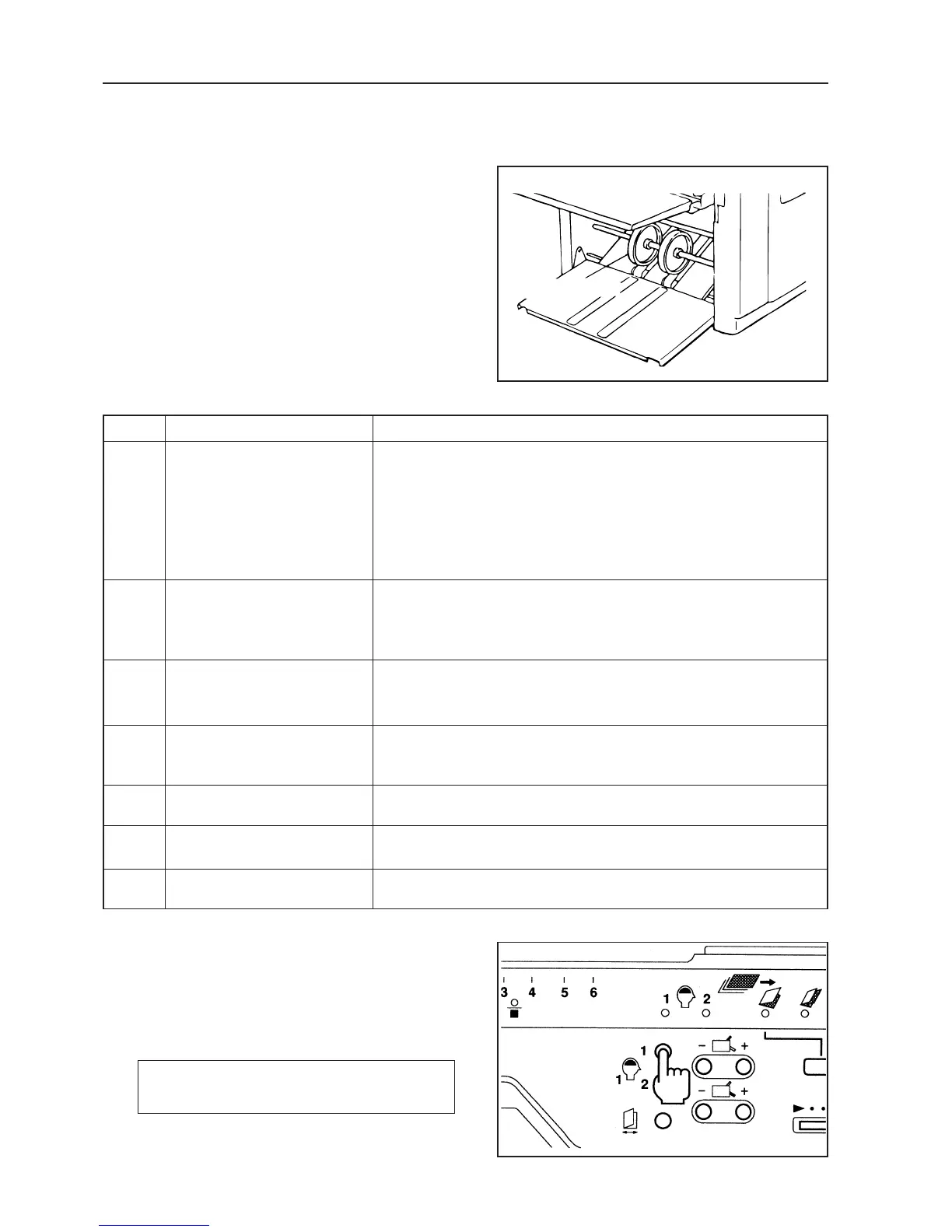48
• The stopping position of the stacker rollers
depends on the length of the paper fold.
Refer to the following table “Stacker Roller
Positions” when pressing the keys on the keypad.
10. USING NON-FIXED PAPER
Number Length of Paper Fold
Folding Mode
B6: Single Fold, Double Fold, Letter Fold, Accordion Fold, Irregular
Accordion Fold, Letter Fold
A5: Double Fold, Letter Fold, Accordion Fold
B5: Double Fold, Letter Fold, Accordion Fold
A4: Double Fold
B4: Double Fold
A5: Single Fold, Irregular Accordion Fold, Brochure Fold
A4: Letter Fold, Accordion Fold
A3: Double Fold
B5: Single Fold, Irregular Accordion Fold, Brochure Fold
B4: Letter Fold, Accordion Fold
A4: Single Fold, Irregular Accordion Fold, Brochure Fold
A3: Letter Fold, Accordion Fold
B4: Single Fold, Irregular Accordion Fold, Brochure Fold
A3: Single Fold, Irregular Accordion Fold, Brochure Fold
Bigger than A3: Single Fold
40—91 mm
91—105 mm
105—128.5 mm
128.5—148.5 mm
148.5—182 mm
182—210 mm
210—216 mm
1
2
3
4
5
6
7
7 Next, press “special folding”
registration button 1 or 2 to
temporarily register it.
• The “special folding” display lamp 1 or 2 lights up.
Up to two types of special folding can be
registered.
Stacker roller