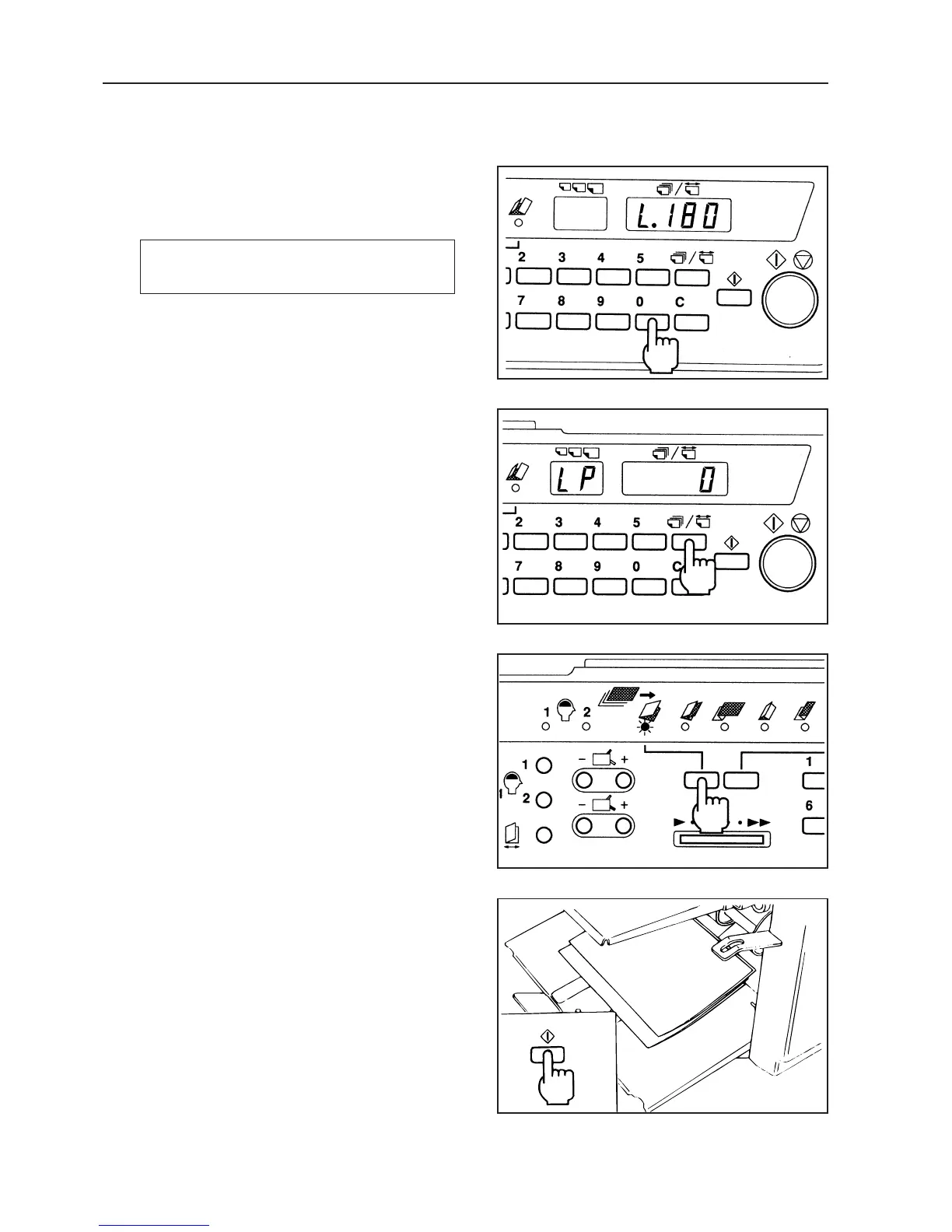56
7 Measure the length of the paper that
has been folded into two, and input
this value again.
If the length is 180mm for example, input this
value on the keypad.
8 Register the paper length input.
• Continue pressing the “Number of sheets/paper
length” button until the buzzer sound.
• The “paper size” and “Number of sheets/paper
length” display windows will switch to the paper
length folding mode display shown in the figure.
9 Next, set the single folding mode.
10 Press the “test” button to make sure
that the paper has been folded
properly.
11. CROSS FOLDING