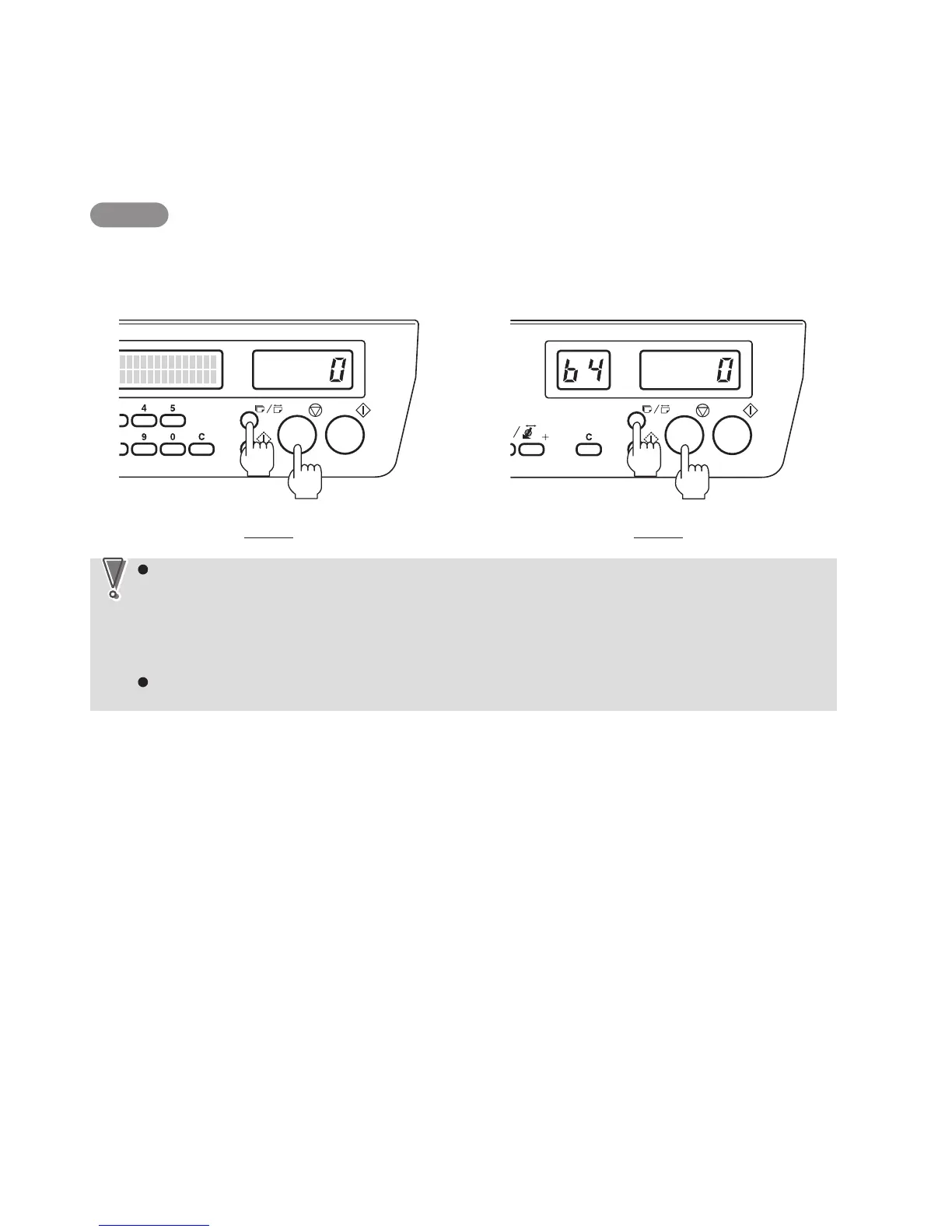2-14
12H-M12M0-0309-0
2-4. Emergency Measures When the Paper Switch Damages
When the paper switch damages, folding operations can be performed ignoring the paper switch as an emergency
measure until the switch is replaced.
This function is available from the following ROM versions.
DF-920: 12H-80072 and later
DF-915: 12H-86041 and later
Method
Turn ON the power while pressing the stop and No. of sheets/Paper length keys simultaneously.
This enables folding operations to be carried out because the unit takes that paper is stacked even though the paper
switch is not working.
When the paper switch malfunctions, as the “no paper state” cannot be detected even though paper has run
out on the paper feed tray during folding operations, the unit proceeds feeding the next sheet of paper, after
which the whole unit stops due to paper feed error. For this reason, the folded paper is not ejected out
completed but stops near the stacker roller.
To continue paper folding in this state, replenish paper and resume operations. To end paper folding
operations, remove the folded paper near the stacker roller by hand. The folded paper can also be ejected by
pressing the test key while pressing the stop key.
As settings of this function cannot be registered in the memory, it is cleared when the power of the unit is
turned OFF.
NoteNote
DF-920 DF-915
