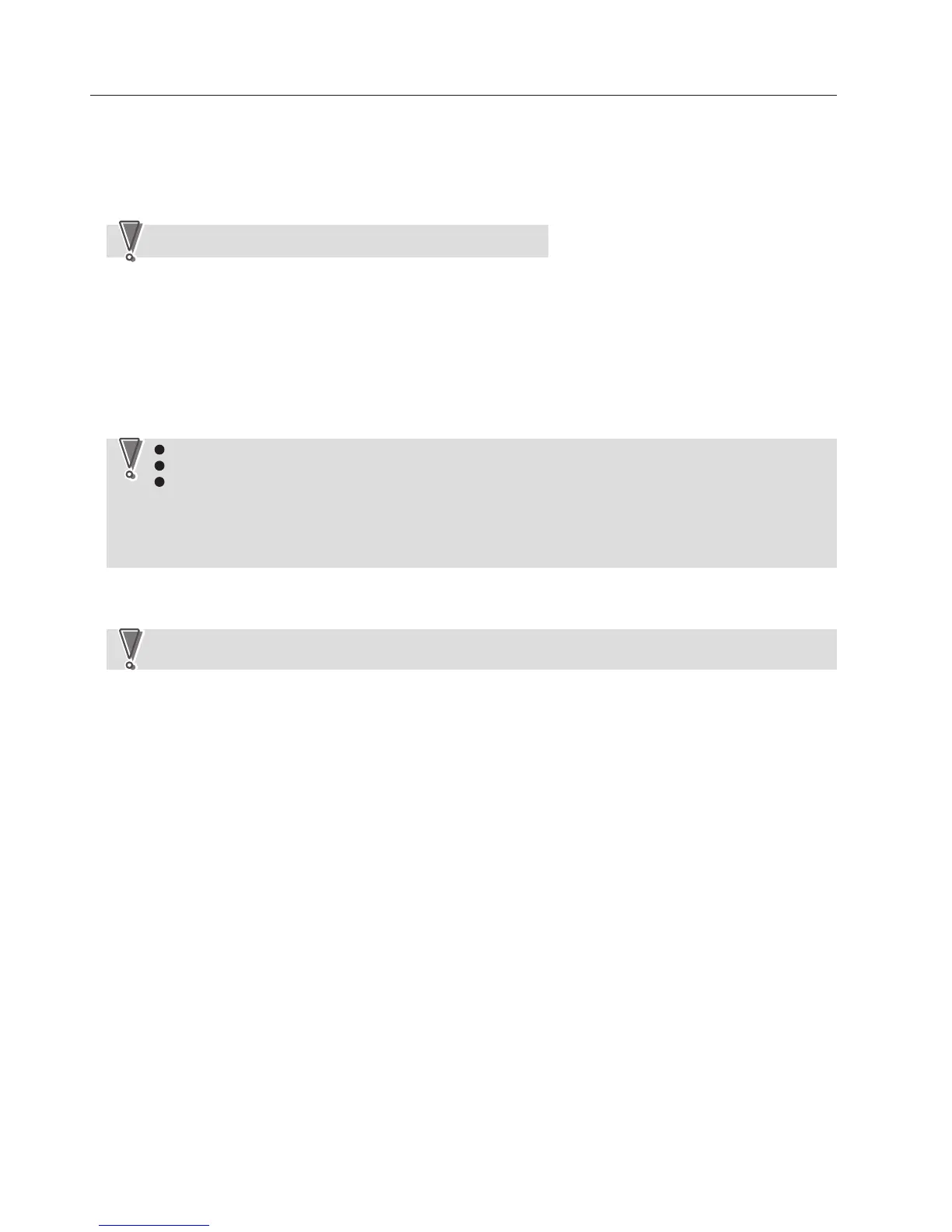2-32
12H-M12M0-0309-0
7. UPGRADING THE PROGRAM VERSION
When upgrading the control program version, prepare a 1M-byte EPROM written with the new version program
(Equivalent to STMicroelectronics M27C1001-12F1), and rewrite using the following procedure.
q Insert the EPROM written with the new version program into the IC socket of the MC unit (board) with the power
OFF.
w While pressing the start key and stop key, turn ON the power. (To enter the maintenance mode)
e For DF-920, enter the code No. “18” of the maintenance mode using the numerical keys, and press the folding
mode key. (To enter the program version up mode)
For DF-910, select code No. “18” using the Paper length/Stacker roller position key. (Do not use the folding mode
key.)
r Press the start key. (The buzzer will not sound even when the start key is pressed, but this is not a fault.)
When attaching the EPROM, take note of the socket direction.
NoteNote
Never turn OFF the power until rewriting has been completed.
If rewriting is started normally, all keys will be ineffective until rewriting completes. This is not a fault.
If the buzzer sounds “pi.pi.pi” when the start key is pressed, it indicates the ID error of the program. The
following reasons are possible.
• The EPROM is not inserted in the socket correctly
• The program is not written in the EPROM correctly.
• A program with a different ID is written in the EPROM.
NoteNote
t After 15 to 20 seconds later, rewriting completes normally, and the new program starts running automatically.
(The same operations are performed when the power is turned ON normally.)
As motors will operate if all interlock switches are turned ON even if the operation is carried out with the
cabinet cover removed, do not touch the driving parts.
NoteNote
y Check that the maintenance mode “Code No.15: MC ROM version display” is set and the new version is displayed.
u Turn OFF the power, and remove the EPROM from the IC socket.
