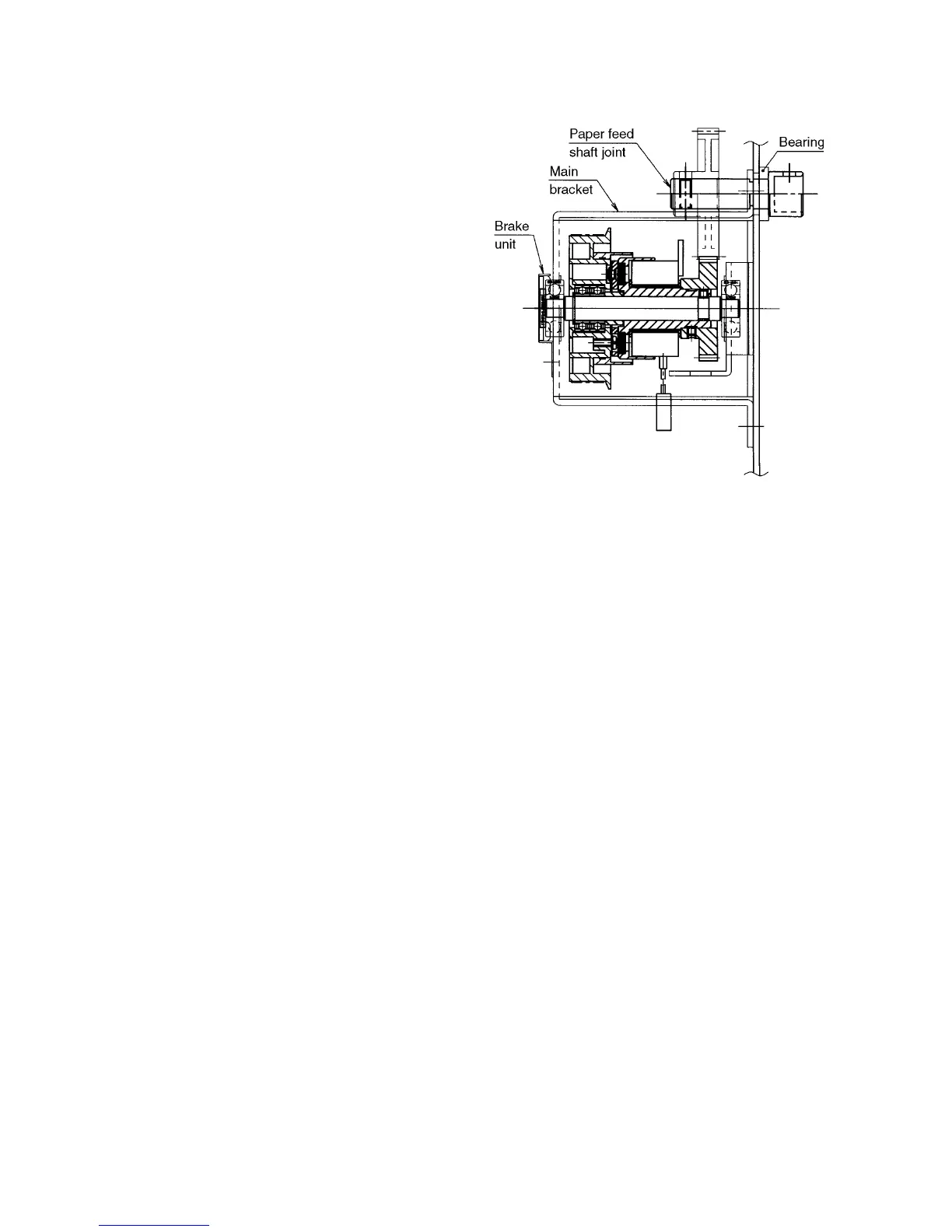1-14
12H-M12M0-0309-0
2-1-7. Attaching the brake unit
The brake unit reduces inconsistency in the stopping position of the paper lead edge during paper feed, and stabilizes
the jam detection timing and number of sheets processed.
q To prevent abnormal sounds due to the use of the
friction brake mechanism, apply a very small amount
of grease to the urethane area of the brake unit and
attach. (Orelube G1650)
w After attaching the brake unit, check that the rotating
torque of the paper feed shaft unit is 0.0147 to 0.0245
Nm (0.15 to 0.25 kgf • cm) with the paper separator
and paper feed ring not in contact.
However, even if the rotating torque does not meet
the above value, if the stopping position of the paper
lead edge is stable without touching the paper feed
inlet sensor it means that paper feed is stable and no
re-adjustments are required.
e Apply a very small amount of oil to the area where the
paper feed shaft joint and bearing are connected.
(Orelube G90-140)
