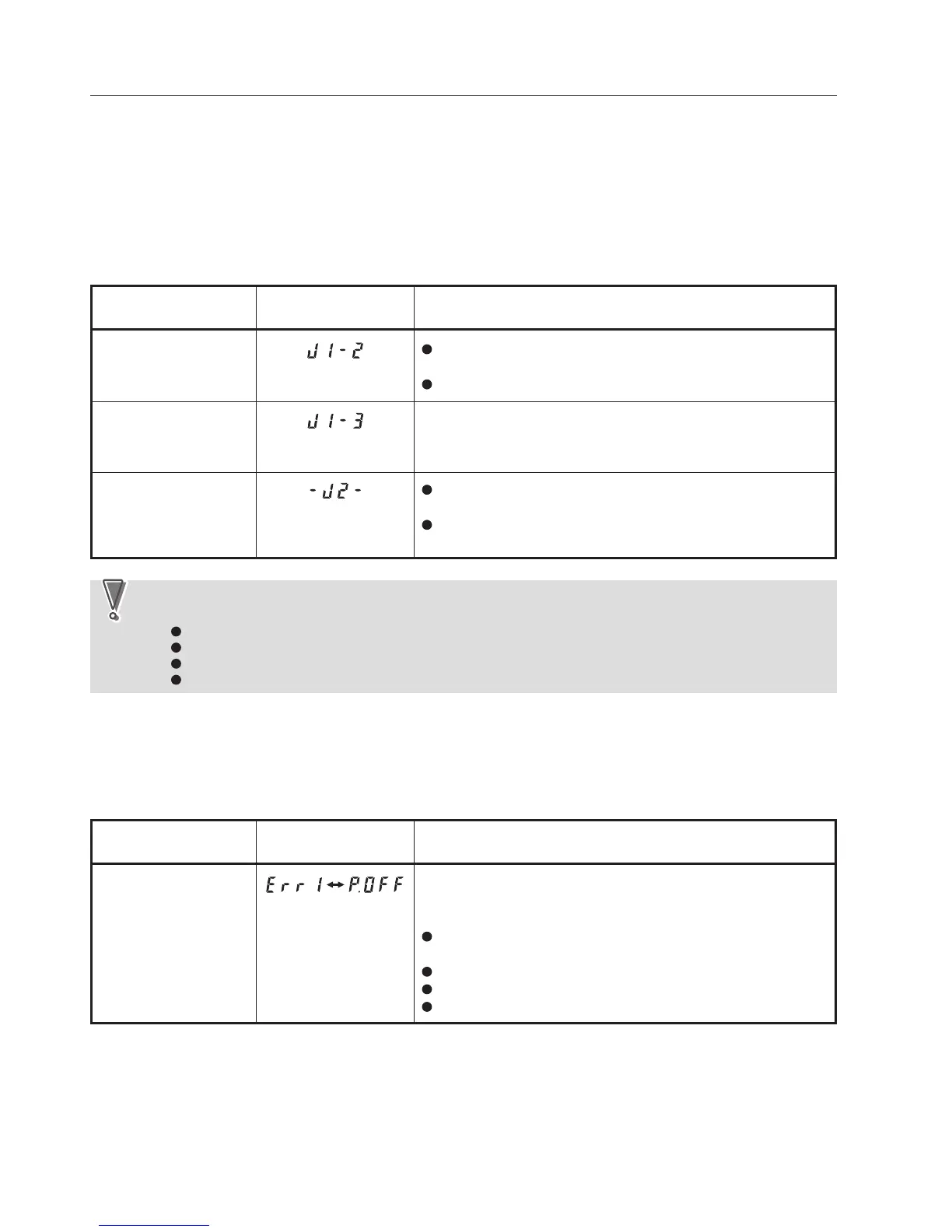2-10
12H-M12M0-0309-0
2. ERRORS AND CAUSES
2-1. When Paper Jams Occur
When paper jams during processing or the unit is started with paper jammed inside the sensor, a warning buzzer
sounds and a message to indicate the error appears on the control panel display (see table below).
The DF-920 LCD shows the error messages on the second line, while DF-915 shows at the 7-segment window on the
right side.
When an error message is displayed, inspect near the paper feed inlet sensor or the paper ejection outlet sensor, and
remove the jammed paper.
LCD
(DF-920)
Description
JAM FEED SECT
JAM INSIDE
JAM EXIT
The paper feed inlet sensor is blocked for more than the
specified distance (number of pulses) during processing.
Attempted to start with the paper feed inlet sensor blocked.
The paper ejection outlet sensor did not turn ON even though
the unit drove for the specified distance (number of pulses) after
the paper feed inlet sensor turned OFF during processing.
The paper ejection outlet sensor is blocked for more than the
specified distance (number of pulses) during processing.
Attempted to start with the paper ejection outlet sensor
blocked.
7-segment window
(DF-915)
LCD
(DF-920)
Description
MOTOR ERROR 1
7-segment window
(DF-915)
The pulse output of the main motor index sensor is not normal.
<Causes>
The folding mechanism cannot operate due to paper jams,
etc.
Faulty connection between the main motor and MC unit
Malfunction of the MC unit
Malfunction of the main motor
---------------------------------------------------------------------------
(Alternately displayed)
The following causes may be suspected if error messages are displayed even though no paper jam has actually
occurred.
The paper feed inlet sensor or paper ejection outlet sensor is not secured properly.
The paper feed inlet sensor or paper ejection outlet sensor is faulty.
The connection between a paper feed inlet sensor or a paper ejection outlet sensor and MC unit is faulty.
The MC unit is faulty.
NoteNote
2-2. Troubleshooting
The DF-920 LCD shows the error messages on the second line, while DF-915 shows at the 7-segment window on the
right side (see table below).
