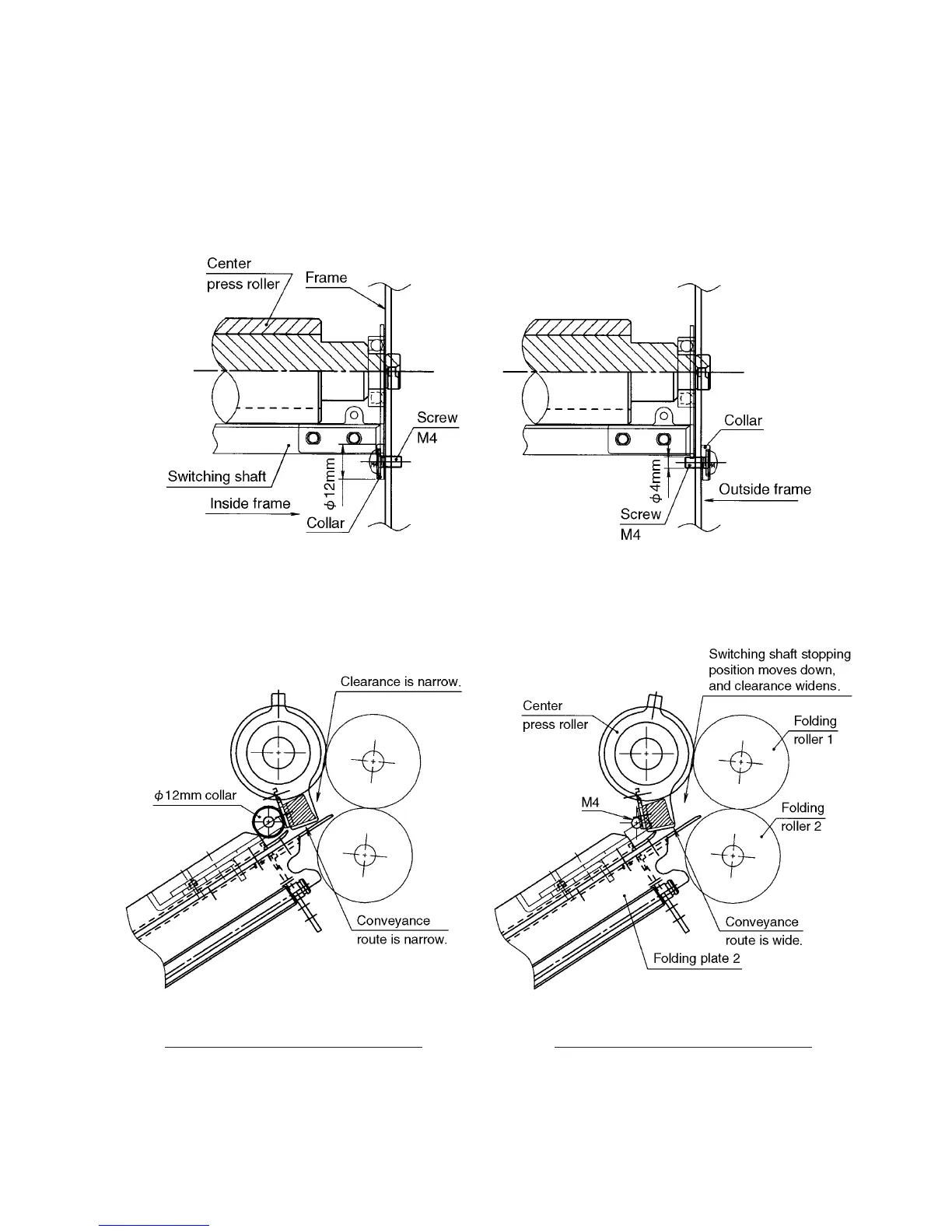1-43
12H-M12M0-0309-0
(2) Removing the stopper (collar) of the switching shaft (Can not be performed by users.)
If the defects in (1) thick paper mode cannot be corrected, or when use of brochure folding is minimum, remove
the switching shaft stopper (collar).
q Remove folding plate 2 from the unit.
w Remove the resin collar (white) from inside the frame (two on the left and right of the switching shaft).
e Tighten the screw of the resin collar from outside the frame.
As the diameter of the stopper of the switching shaft changes from φ12 mm to φ4 mm, the stopping position of the
switching shaft moves back, the conveyance route broadens, allowing thick paper to enter folding plate 2.
Stopping position of switching shaft
in standard use (with φ12 mm collar)
Stopping position of switching shaft
when φ12 mm collar is removed
