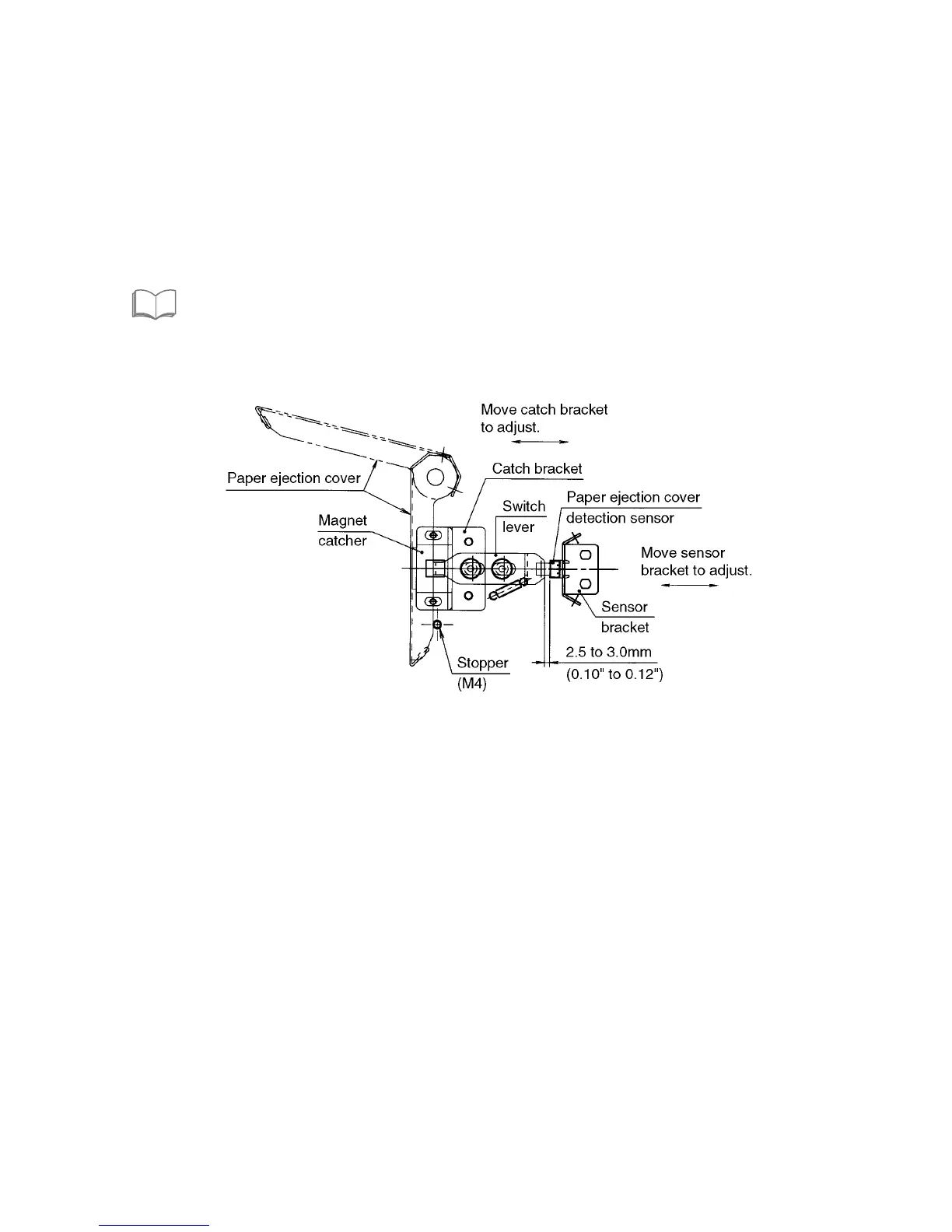1-49
12H-M12M0-0309-0
2-7-5. Adjusting the paper ejection cover and detection sensor (DF-920 only)
q Open and close the paper ejection cover and check that it is moderately tight.
w If abnormal sounds are produced (as if the cushion is being rubbed) when the paper ejection cover is opened and
closed, apply a very small amount of oil to the frame of the cushion contact, and wipe away immediately with a dry
cloth.
e Move and adjust the sensor bracket so that when the paper ejection cover is closed, the clearance between the
switch lever shield and paper ejection cover detection sensor becomes 2.5 to 3.0 mm (0.10" to 0.12").
r After adjustment, check that the detection sensor is able to detect the open/close of the paper ejection cover in the
maintenance mode.
“3. MAINTENANCE MODE” in CHAPTER 2 ELECTRICAL COMPONENTS
t Move and adjust the catch bracket so that the paper ejection cover is suctioned and maintained by the magnet
catcher at the stopping position of the stopper.
SeeSee
