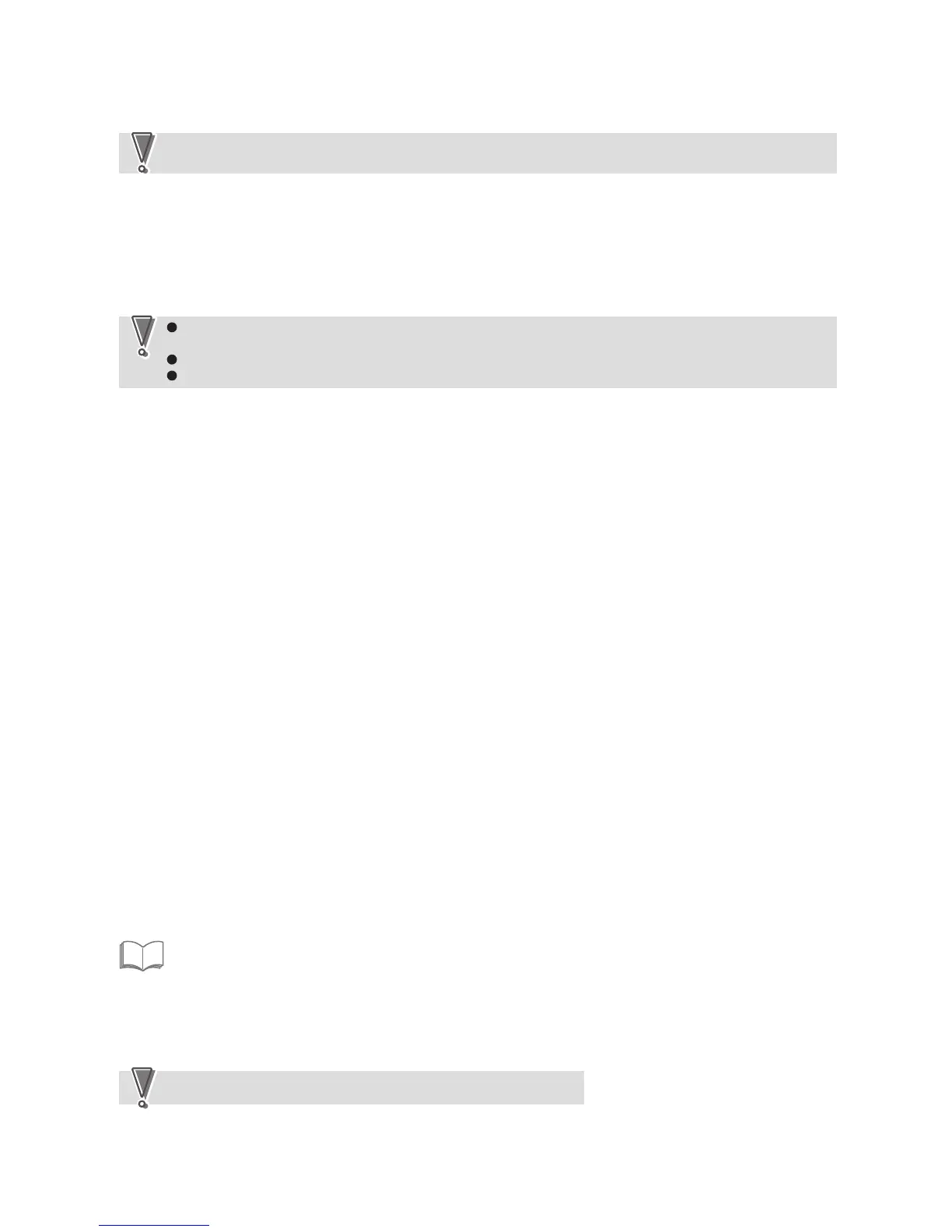2-24
12H-M12M0-0309-0
(8) Buzzer ON/OFF setting (Code No.9)
Mode for setting ON/OFF the buzzer which sounds during key operations, when a process ends, or when errors
occur. Can be set to “ON” or “OFF”.
At shipment, this is set to “ON”.
A warning buzzer sounds when motor problems occur even if this setting is set to “OFF”. (It will not sound
when errors such as paper jams, etc. occur.)
NoteNote
(9) Speed 1 adjustment (Code No.11)
Mode for setting the folding roller speed when processing speed is set to 1. Can be set to “0” (NORMAL) or “–1”
(SLOW).
At shipment, this is set to “0”.
When folding thin and flimsy paper, folding problems may occur if the processing speed is set to 1. In such cases,
set to “–1”.
The speed of processing speed 1 when set to “0” is about 460 mm/s. Setting to “–1” lowers the speed to
about 290 mm/s.
When set to “–1”, the processing speed 1 LED blinks.
When set to “–1” and firm paper is used, the main motor may lock due to load.
NoteNote
(10) Processing speed adjustment (Code No.12)
Mode for finely adjusting the speed when the processing speed does not satisfy the specifications
(200 sheets/minute in single folding of B4 paper, 255 sheets/minute in single folding of letter size paper
for USA). Can be set to “0” (NORMAL), “1” (FAST), or “–1” (SLOW).
At shipment, this is set to “0”.
When the EEPROM is initialized, it is set to “0”.
(11) Total counter (Code No.14)
Displays the total number of sheets fed into the machine. (7 digits)
At the 7-segment window on the right side, the first three digits “C.∗∗∗” and last four digits “∗∗∗∗” are displayed
alternately for one second each.
Example) “C.123” and “4567” are displayed alternately for one second each.
→ This means that the total number of sheets fed into the machine is 1234567.
(12) MC ROM version display (Code No.15)
Displays the program version of the microprocessor of the MC unit.
The program version is “12H-8∗∗∗∗”, but at the 7-segment window on the right side, the first four digits “12H8”
and last four digits “∗∗∗∗” are displayed alternately for one second each.
(13) OP ROM version display (Code No.16)
Displays the version of the OP unit.
At the 7-segment window on the right side, the first four digits “12∗8” and last four digits “∗∗∗∗” are displayed
alternately for one second each.
(14) Program version up mode (Code No.18)
Mode for upgrading the program version.
“7. UPGRADING THE PROGRAM VERSION”
(15) Main motor test (Code No.21)
Mode for checking the operations of the main motor.
The main motor rotates when the start key is pressed, and stops when the stop key is pressed.
The rotating speed can also be changed using the speed key.
+5%
–1%
+5%
–1%
SeeSee
The motor will not rotate if any one interlock switch is not closed.
NoteNote
