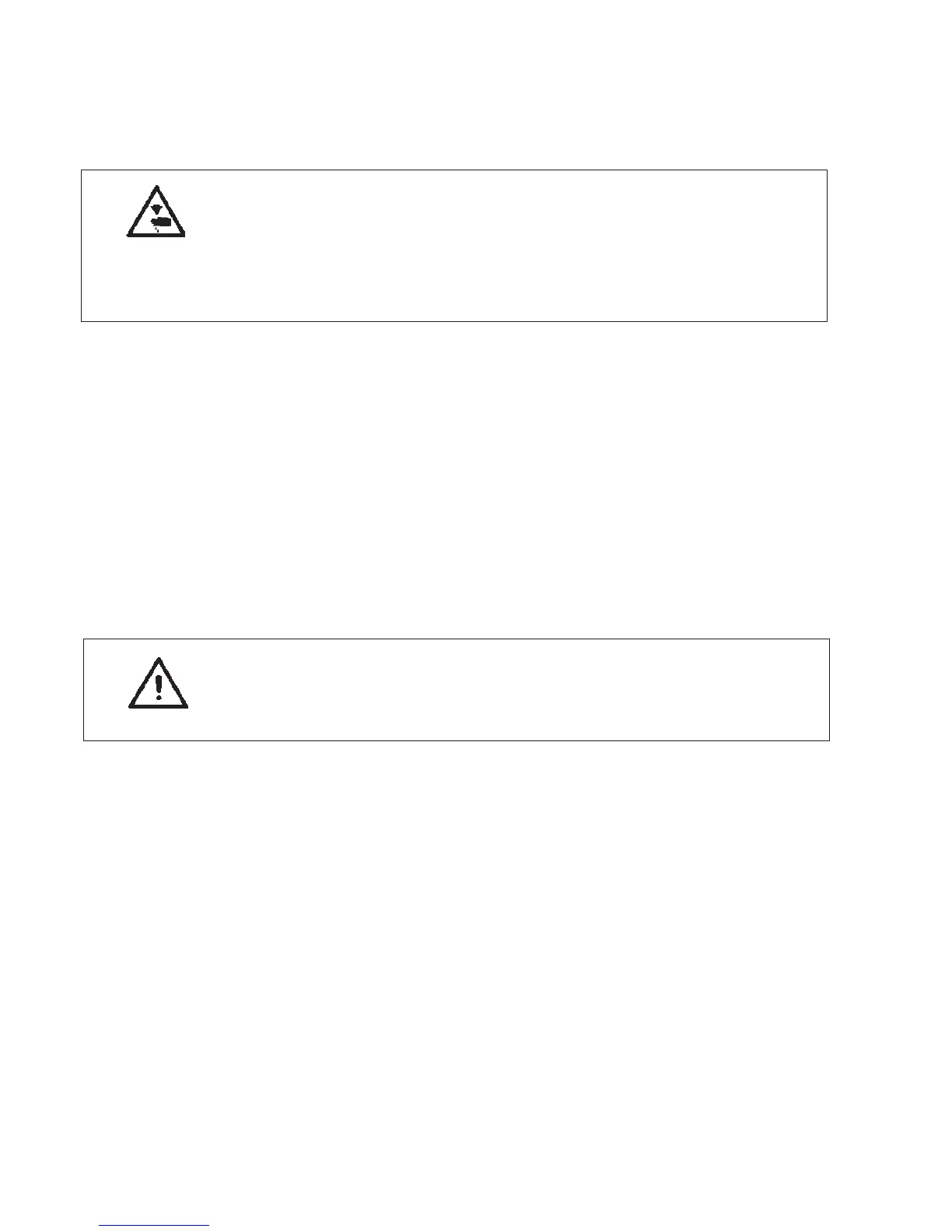8. Commissioning
After completion of the installation work a sewing test should be made.
–
Insert the mains plug.
Caution: Danger of injury!
Switch off the main switch before threading in needle and hook thread.
Laser light.
Do not look into the light source.
–
Thread in the needle thread (see Operating Instructions
Chapter 2.5).
–
Thread in the hook thread (see Operating Instructions
Chapter 2.7).
–
Switch on the main switch.
The control is initialized.
–
Step back on the pedal.
The reference run starts.
The transport carriage moves in its rear end position.
The reference run is necessary in order to get a defined initial
position of the transport carriage.
–
By actuating the pedal the various steps of the positioning
procedure are triggered sequentially and the sewing c ycle is
started.
ATTENTION !
At the sewing start the workpiece must lie under the feeding clamps.
Movement of the transport carriage without material damages the
coating of the feeding clamps.
–
For selecting the sewing program and for further settings of the
control unit see Part 4: Programming Instructions 745-34
Speedpocket.
–
Positioning and operation are described in Part 1: Operating
Instructions 745-34 Speedpocket.
9. Software installation
9.1 General
Loading a specific sewing software in the DACIII control unit is
possible with the help of the “Programmed Dongle”. The “Programmed
Dongle” has a label indicating the class and software version.
Such a loading (booting) may be used in order to provide several
DACIII control unit with a sewing software (first installation) or to install
a newer machine software (update).
18
