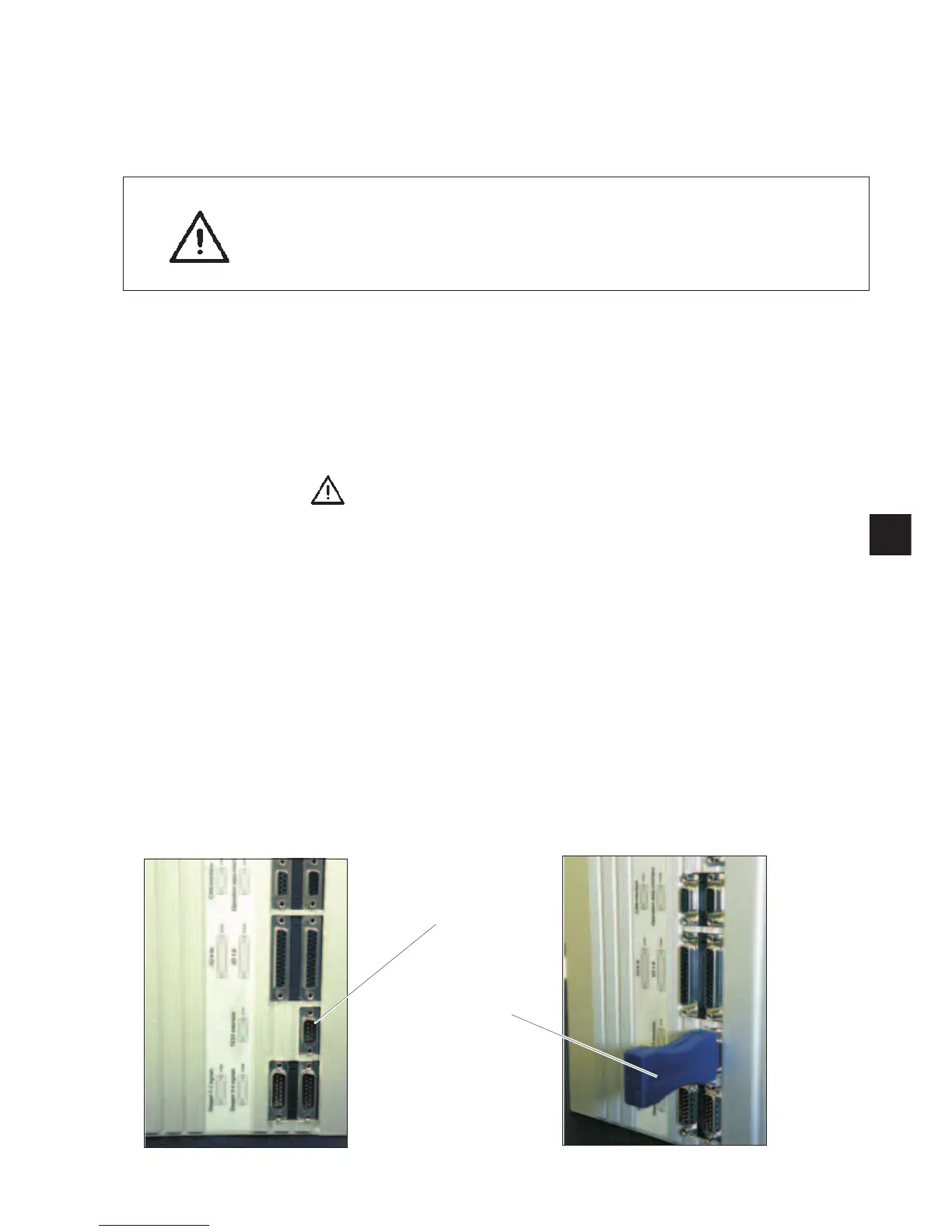With the delivery of the machine only the test software (allowing the
loading of sewing software) is installed in the control unit.
The test software offers no further functions. If the test software gets
damaged during the loading process, it is no longer possible to load a
software using a dongle.
In such a case use a PC with the loader cable.
Important !
The machine software is already included by the delivery of the
sewing unit.
CAUTION !
Turn off the main switch before connecting the dongle.
9.2 Loading the program
–
Turn the machine off at the main switch.
–
Insert the dongle 2 into the sock et X110 ( TEST-Interface) 1 of the
control unit (see pictures).
–
Switch on the main switch. The Software will be loaded. The
loading process takes less than 60 seconds.
–
During the loading process do not remove the dongle and not
switch off the machine (you will damage the Software) !
–
During loading the program version of the operation panel will be
displayed, e.g. “BF4 A02”.
–
When loading is completed the new program version will be
displayed, e.g. “745 A01”.
–
Remove the dongle 2 of the X110.
–
For safety reasons: please confirm the new operation program
before the first start of the sewing unit w ith the button ”OK”.
–
The machine is now ready for use.
Important !
Remove the dongle before the next switch-on, otherwise the sewing
software will be reloaded again.
After exchanging the DAC III control box and loading the machine
software, the following messages will appear, Error 9900 or Error 9901
or Error 9902. In the next step a complete reset of the machine
software must be done.
Please follow part 4 chapter 6 of the programming instructions.
In this chapter under the menu item 504 all parameters for machine-
pocket parameters and sequence are set to default values.
Then the machine parameters 400 to 407 must be accordingly.
2
19
1
2
