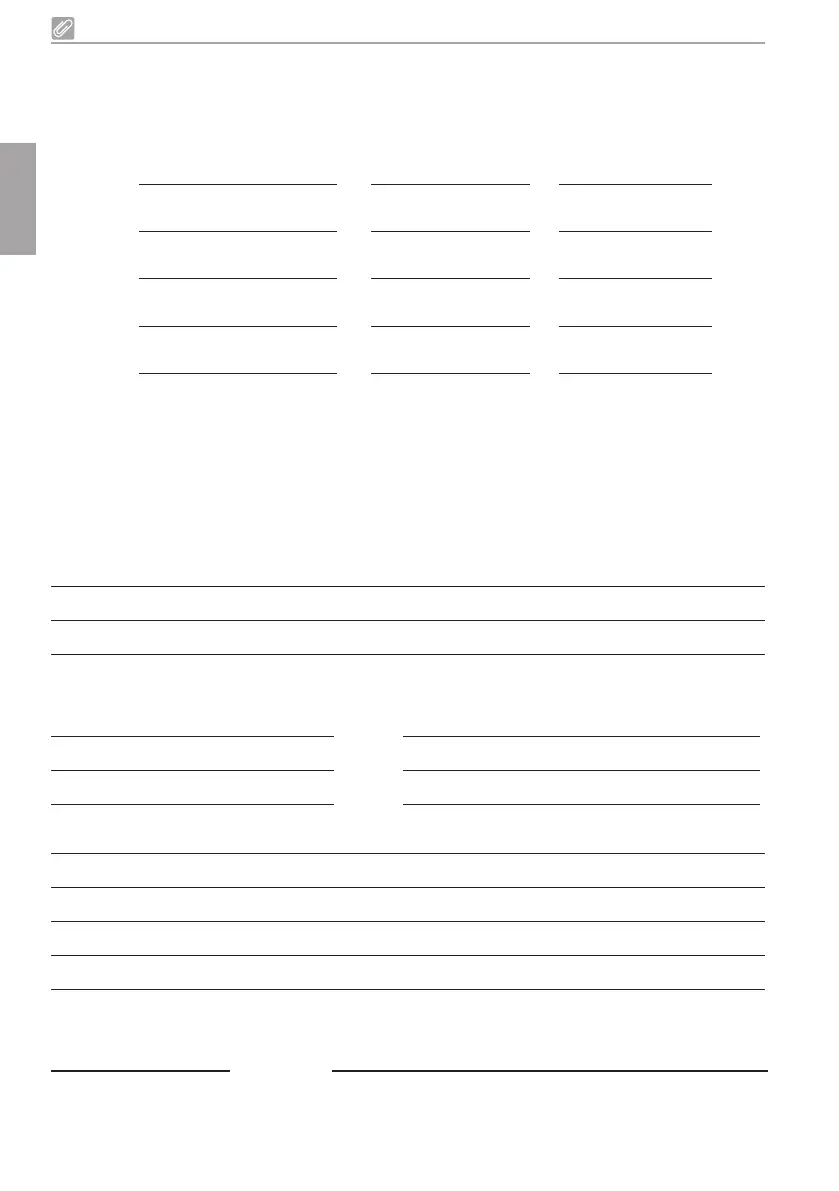56 2170100001L29 2109V005
Appendix
20 Handover record
This document confirms the qualified handover and provision of instructions for the medical device from
Dürr Dental. This must be carried out by a qualified adviser for the medical device, who will instruct you
in the proper handling and operation of the medical device.
Product name Order number (REF) Serial number (SN)
o
Visual inspection of the packaging for any damage
o
Unpacking the medical device and checking for damage
o
Confirmation of the completeness of the delivery
o
Instruction in the proper handling and operation of the medical device
based on the operating instructions
Notes:
Name of person receiving instruction: Signature:
Name and address of the qualified adviser for the medical device:
Date of handover: Signature of the qualified adviser for the medical device:
EN
