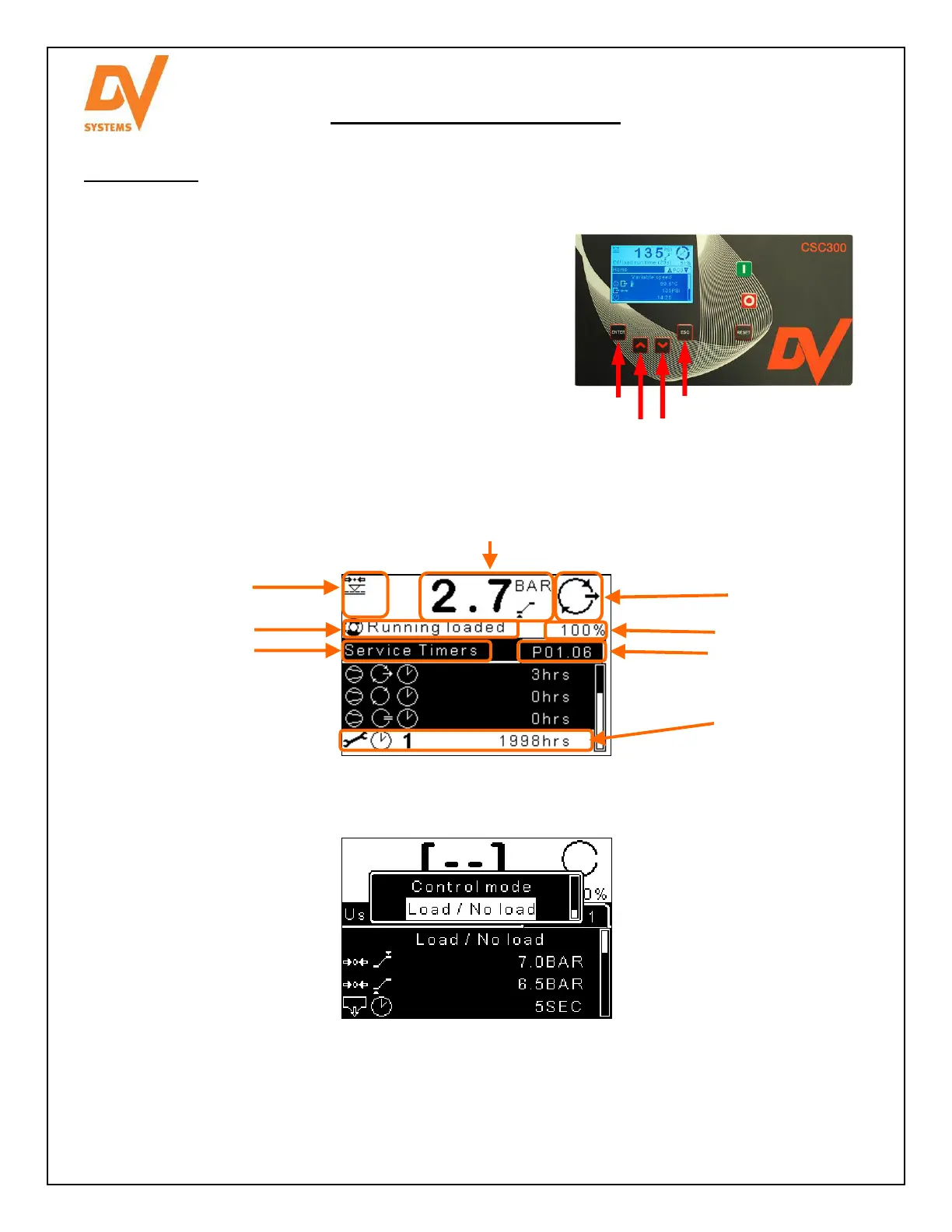G2030-II-S
Apr ‘19
- 20
‘CSC300’ Controller (cont’d)
Page Menus.
Once the correct Access Code has been entered, access will be given to pages reflecting that Code. Refer to
Page 18 and 19 for available pages.
Use ‘Enter’ and ‘Escape’ keys on the Controller to
navigate between menu page navigation and menu
content navigation.
To select an appropriate menu page, use the ‘Up’ or
‘Down’ arrows on the controller.
Once the appropriate page has been high-lighted,
press ‘Enter’ to access its menu content.
Use the ‘Up’ and ‘Down’ keys to navigate between menu content items. Below indicates the user has navigated
to P01 menu item 06.
To adjust an editable parameter, navigate to it and press the ‘Enter’ key. An edit menu popup window will
appear. Use the ‘Up’ or ‘Down’ key until the desired value is highlighted, then press ‘Enter’.
Unit State
Unit State Symbols
Description / Value
of the
Pressure Display and PL
or PH state symbol
Unit State in Texts
Running speed
Menu Page
Navigation Location
