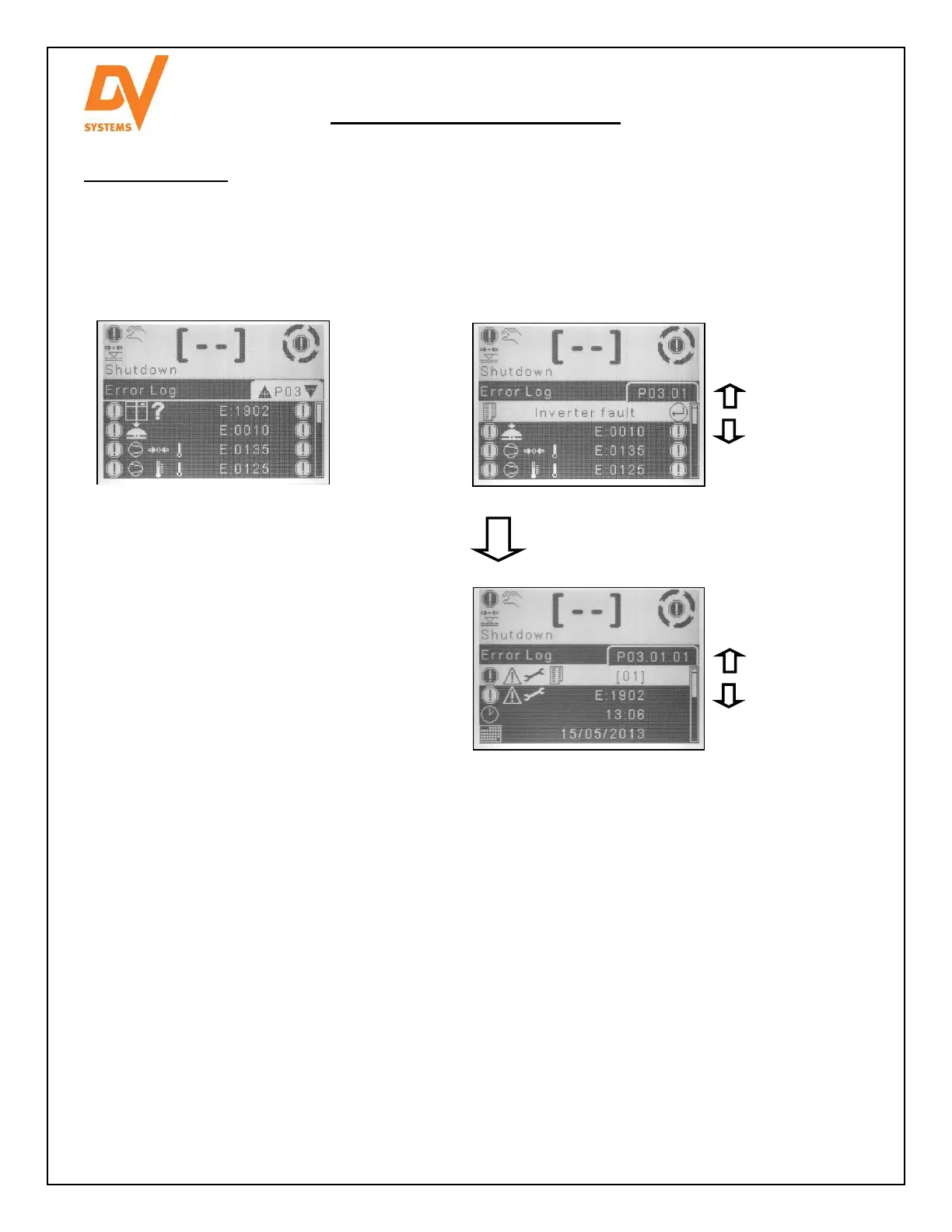G2030-II-S
Apr ‘19
- 21
‘CSC300’ Controller (cont’d)
Error Log Menu.
Any issues that the Unit may have are stored on an Error Log. It places in its memory the last 50 faults in
chronological order. If all 50 faults have been used, any new faults will become ‘01’, and all others will be moved
back one step. This ensures that only the most recent faults appear.
Shown below is a typical Error Log Menu. The Error Log is on ‘Page 03’ of the Controller and it does not require
an access code.
Use ‘Up’ or
‘Down’ keys to
view the
recorded data
at the time of
Press ‘Enter’
to see the list
of Errors
Press ‘Enter’ to see
details of the
selected error
Use ‘Up’ or
‘Down’ keys to
highlight an
error
