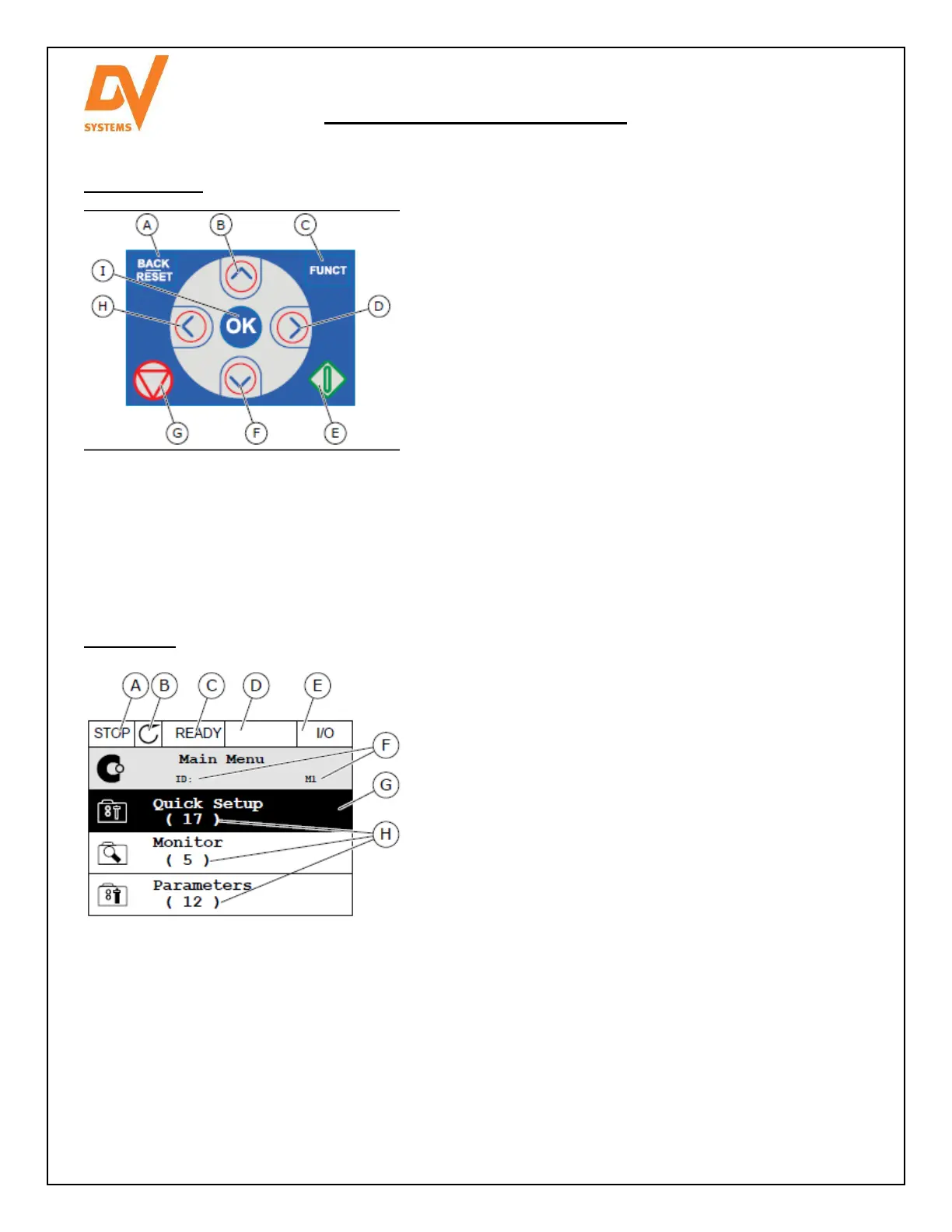G2030-II-S
Apr ‘19
- 26
Variable Speed Drive (cont’d)
Keypad Buttons
Text Display
(A) Back/Reset Button Move back in the menu, exit the Edit
mode, reset a fault.
(B) Arrow UP Scroll the menu up and to increase a
value.
(C) FUNCT button Not Used.
(D) Arrow RIGHT Scroll right.
(E) START button Not Used.
(F) Arrow DOWN Scroll the menu down and to
decrease a value.
(G) STOP button Not Used.
(H) Arrow LEFT Scroll left.
(I) OK button Use it to go into an active level or
item, or to accept a selection.
(A) The first status field: STOP/RUN
(B) The rotation direction
(C) The second status field: READY/NOT READY/FAULT
(D) The alarm field: ALARM/-
(E) The control place: PC/IO/KEYPAD/FIELDBUS
(F) The location field: the parameter ID number and the
current location in the menu
(G) An activated group or item: push OK to go in
(H) The number of items in the group question
