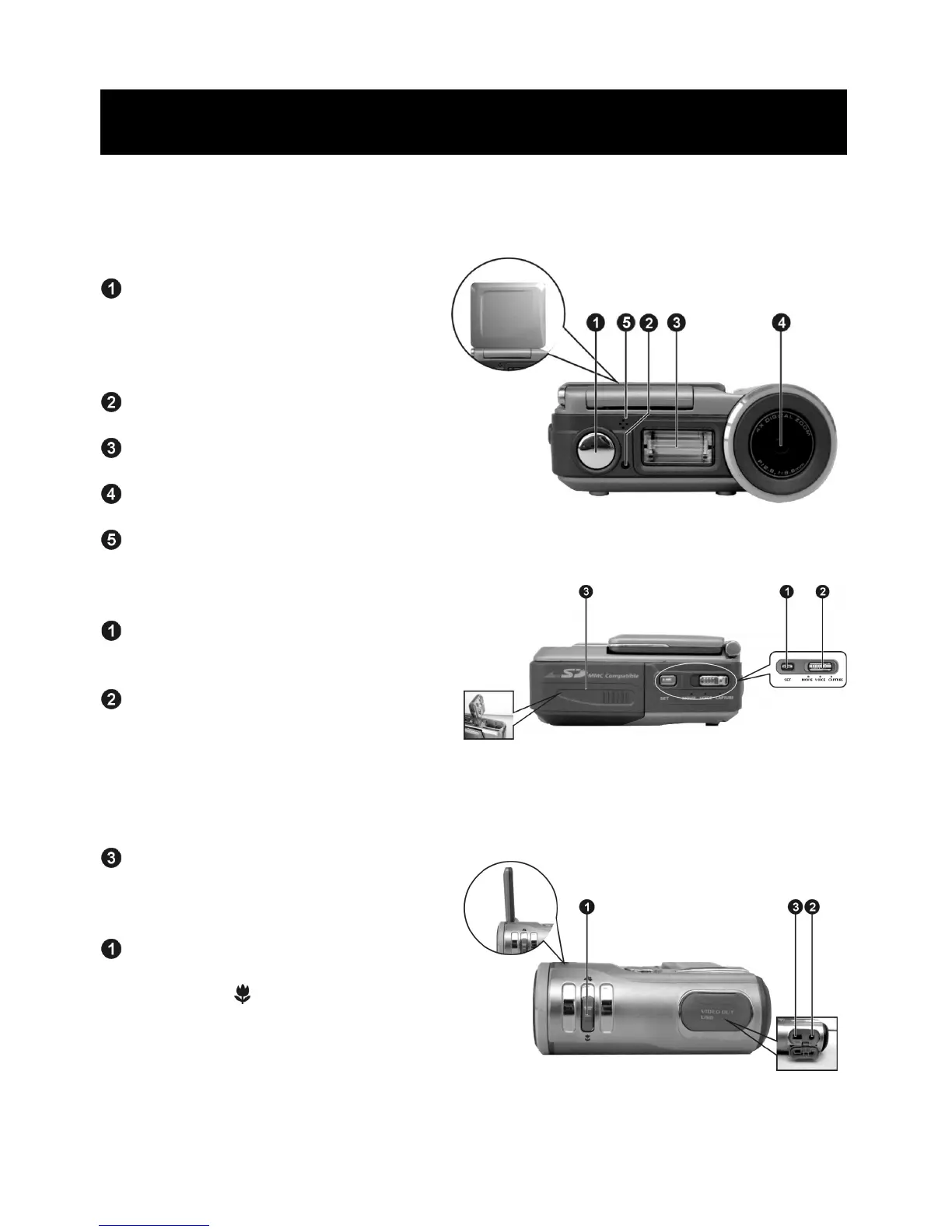6
Digital Video Camera Controls
Front Side View
Shutter-Press the Shutter
button to take pictures in
Capture mode, and to start
& stop recording movies(voice)
in Movie(Voice) mode.
Self-timer LED
Flash
Lens
Microphone
Left Side View
Set Button-Press the button
to get into the Setup mode.
Mode Switch-You can select
the following modes by sliding
this Mode switch:
1. Capture Mode
2. Movie Mode
3. Voice Mode
Battery Cover and SD Card slot
Right Side View
Macro Switch-The switch is used
for “Normal” and “Macro” modes
switching. icon will appear on
LCD display when the Macro mode
is selected.
Terminal Compartment
Located on the left side of the Digital Video Camera are the two ports for
attaching the following cables: Audio/Video Output, USB. These ports will
2.
Getting to Know Your Digital Video Camera
