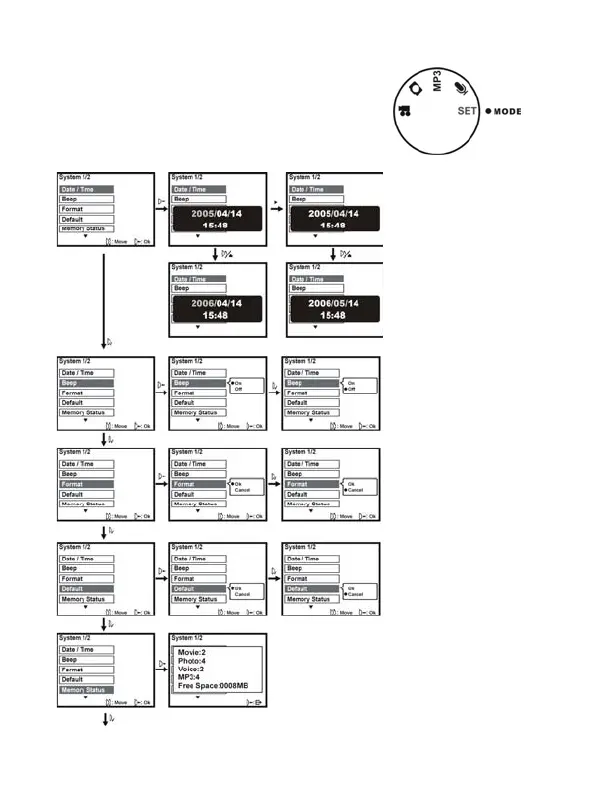Camera Settings
Switch the Mode switch to the SET position and you will
see all available options in the chosen mode. You can
adjust to functions like Date and Time, Audio, Format,
Default setting, Memory, Language, Video Out,
Automatic shut off, etc. For detailed operation guide,
please refer to following diagrams.
15
