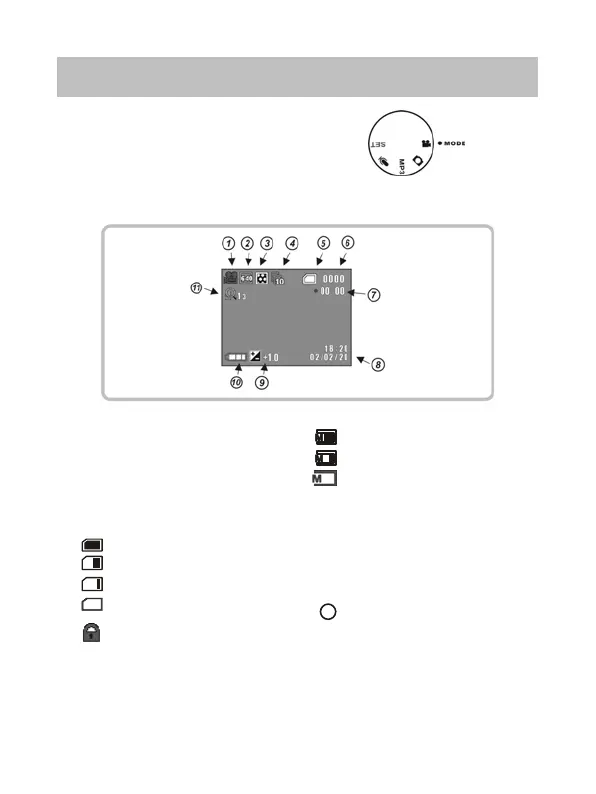Video Mode
Switch the Mode switch to Video Mode [Movie].
Video Mode Screen Icon Description
1
Movie mode
Internal memory
2
Image resolution
Internal memory is half full
3
Image quality
Internal memory (full)
4
Numbers of image per second
6
Recorded video files count
5
Memory status
7
Length of the recorded video
Memory card
8
Date/Time
Memory card is half full
9
EV compensation
Memory card exhausted
Battery status
Memory card (full)
11
Digital zoom ratio
Memory card is protected
17
