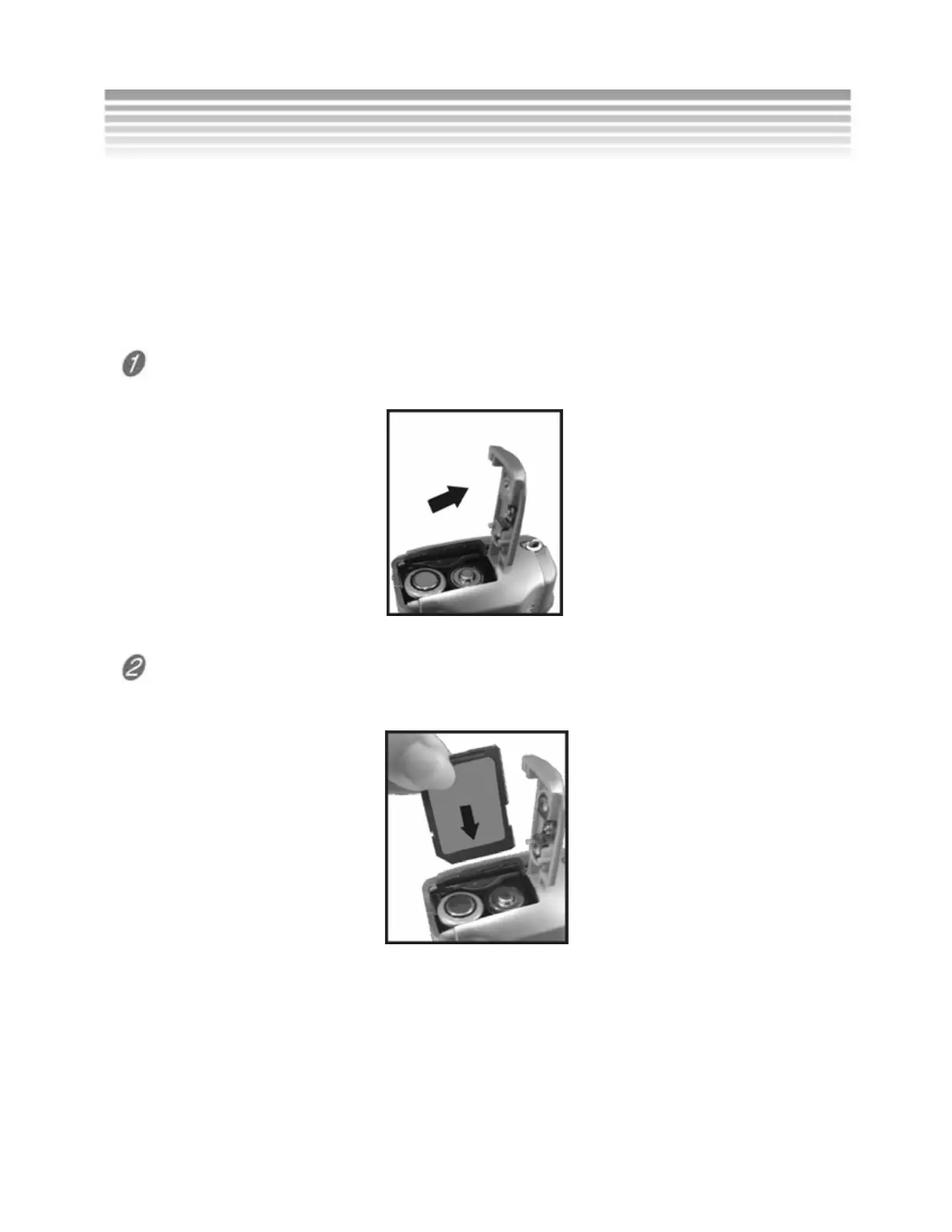10
Loading the Memory Card
Turn the camera off and follow the instructions below:
Note: This camera does not come with a memory card. Optional SD cards can be
purchased at www.dxgusa.com/shop
Slide the battery cover open in the direction indicated by the arrow.
Insert the memory card in the direction indicated by the arrow.
Memory Card and Internal Memory
