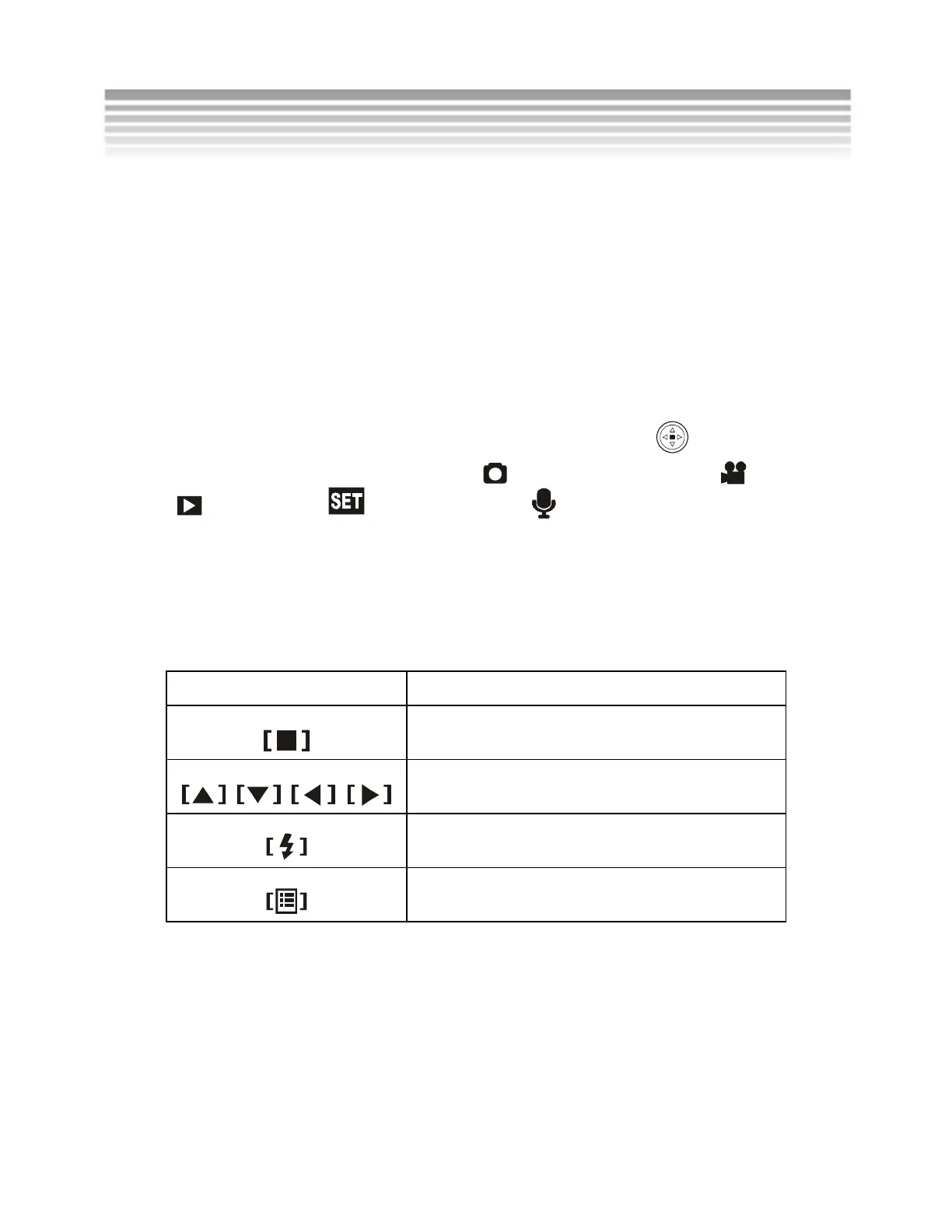18
LCD Screen
The LCD screen makes it easy to frame the subject, adjust the settings, and
view the recorded photos and videos. Note: Prolonged exposure to direct
sunlight can cause the LCD screen to temporarily darken. This is normal for LCD
screen and is not permanent.
There are several icons on the screen; please refer to LCD Screen Icons in each
mode for details.
Menu
The menu will be available by pressing the Menu button on the following
modes which include: Picture mode
, Movie/Video Mode , Playback
Mode
, Setup Mode and Voice Mode .
Button Icons
There are icons displayed on bottom of the LCD screen for corresponding
functions of each mode.
Icon Description
Center button of the 4-way scroll button
Up / Down / Left / Right arrow buttons of
the 4-way scroll button
Flash button
Menu button
Basic Operations
