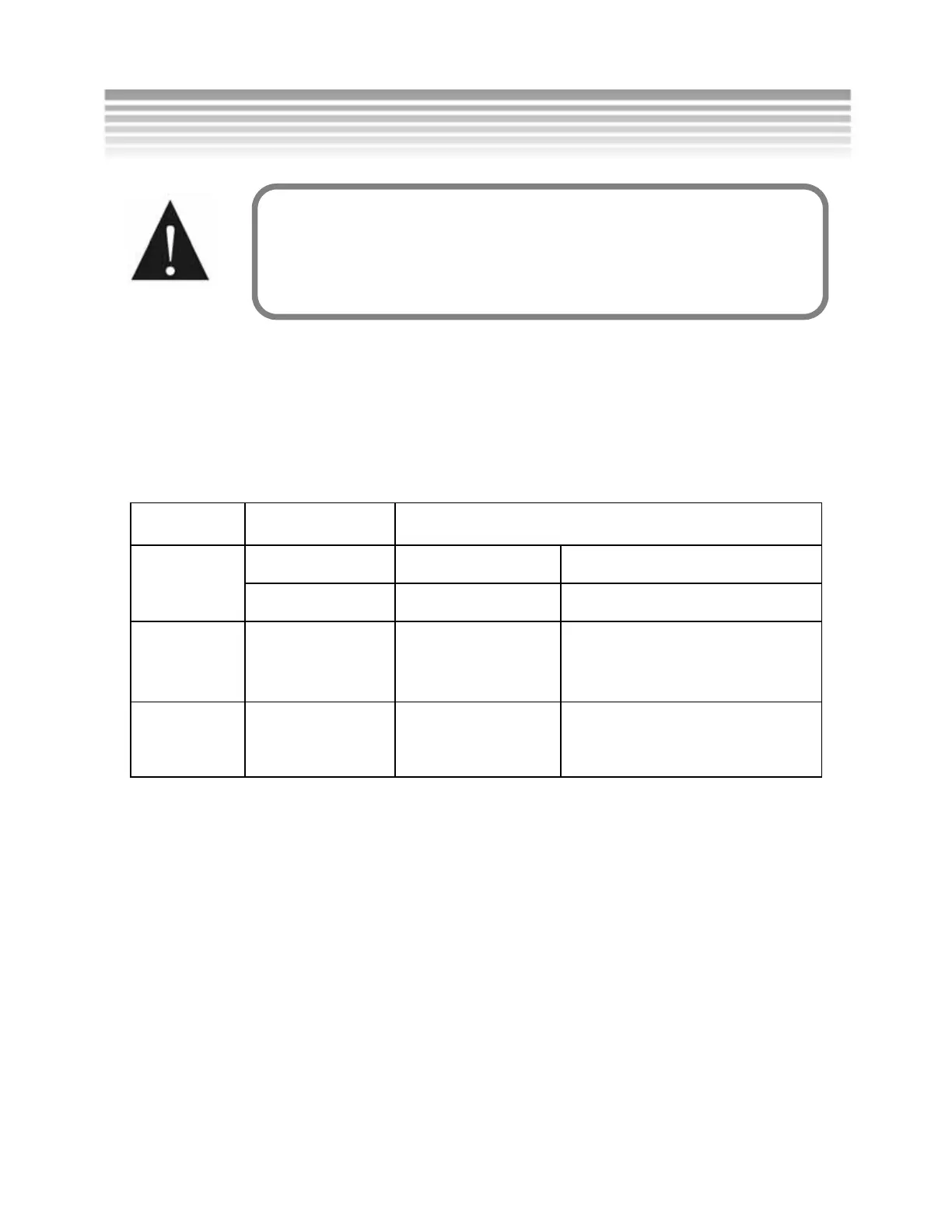16
LED Indicators
The following table lists the description of the Self-timer LED (located on the
front of camera) and Status LED (located on the rear of camera):
Color Description
Red On Busy
Status
LED
Green On Macro
Self-timer
LED
Red Blinking
The self-timer is activated.
The self-timer LED blinks
faster at the last 3 seconds.
Red-eye
Reduction
Red Blinking Red-eye Reduction is
activated.
Turning on the Camera (con.)
Low battery power affects the charging time
for the flash. To keep flash recharge times low,
make sure the batteries are kept fresh.
