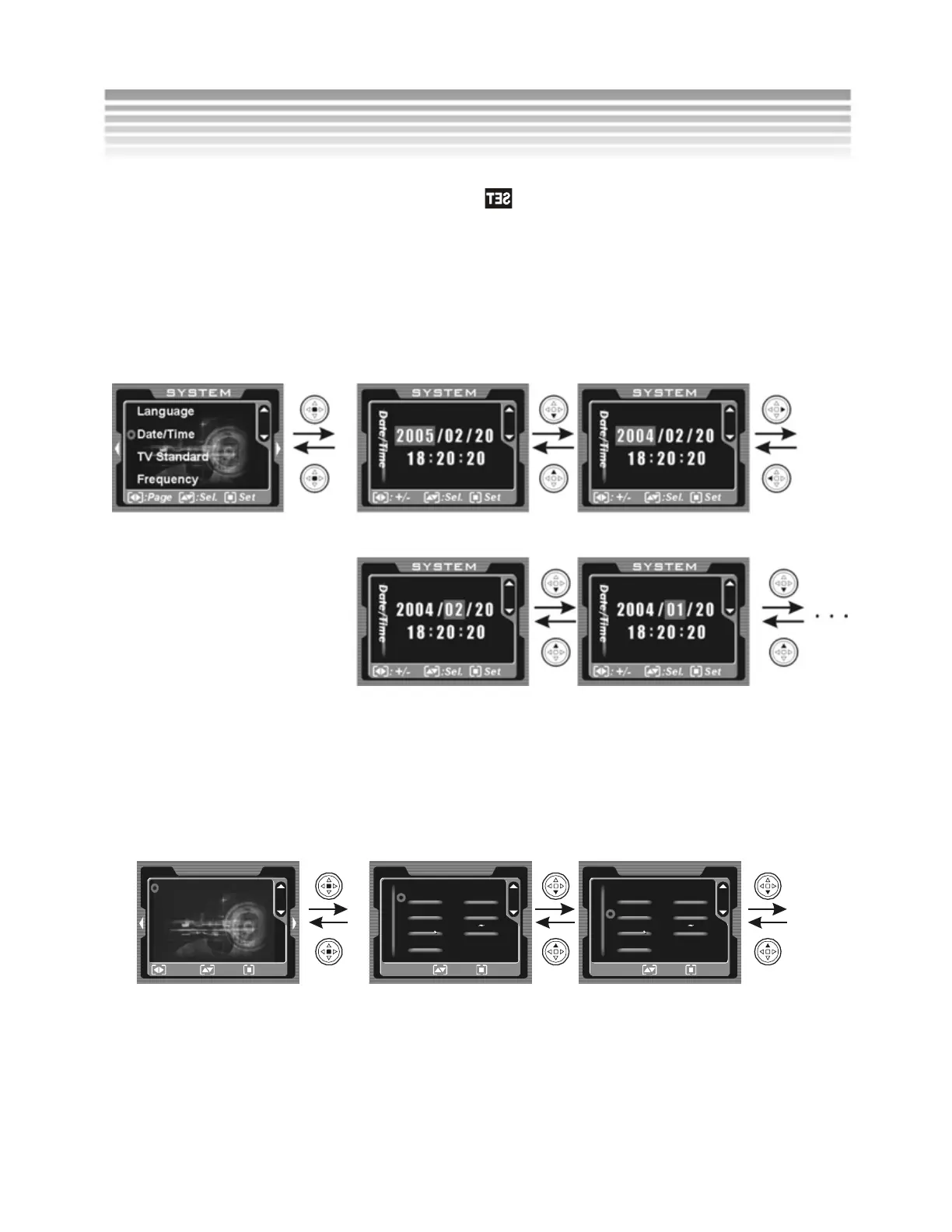17
Toggle the Mode Dial to the Setup Mode .
Setting the Date/Time
This camera can record the date and time of the photograph, if the correct date
and time are set up before using the camera. Pease refer to the Setup Mode
section for more information (refer to page 20).
Setting the Language
You can select a preferable language for the LCD screen. There are 7 languages
available: English, Traditional Chinese, French, German, Italian, Japanese and
Spanish.
...
SYSTEM
:Sel. Set
SYSTEM
Language
Date/Time
TV Standard
Frequency
:Page :Sel. Set
SYSTEM
:Sel. Set
L
a
n
g
u
a
g
e
Eng l i sh Italiano
中文
En gli sh I t a l i a n o
Deutsch
Deutsch
中文
Fr a nca i s
Fr a nca i s
Espanol
Esp a no l
日本語
日本語
L
a
n
g
u
a
g
e
Eng l i sh Italiano
中文
En gli sh I t a l i a n o
Deutsch
Deutsch
中文
Fr a n ca i s
Fr a nca i s
Esp a n o l
Esp a n o l
日本語
日本語
Setting the Date/Time and Language
