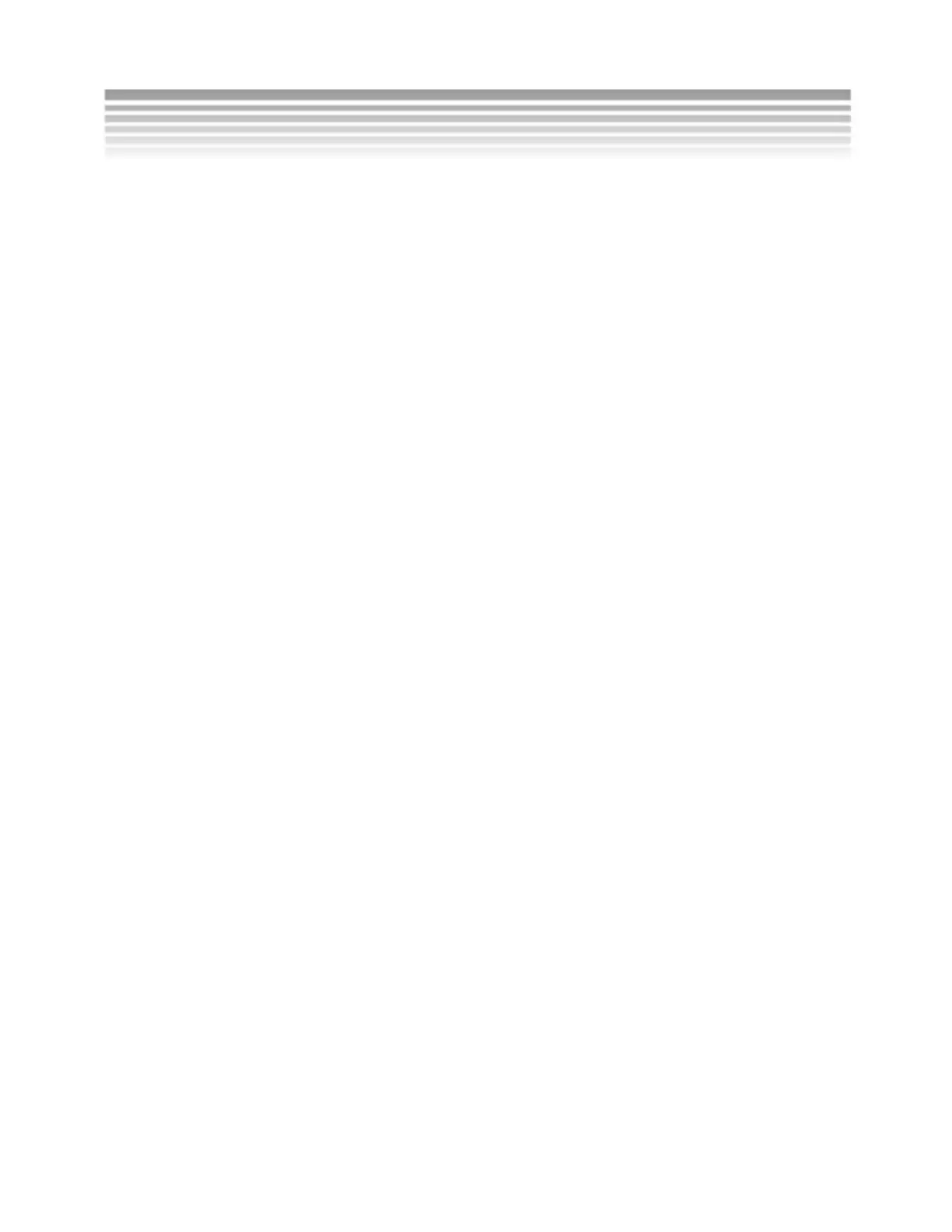20
EV compensation
You can adjust the EV Compensation value manually. All things being equal, the
higher the EV compensation, the brighter the photos. The value ranges from
-2.0EV to +2.0EV, in 0.5 EV steps.
Volume
There are 9 levels of speaker volume you can adjust; the lowest level is mute.
System
Language Options
There are 7 languages available for display on the LCD screen: English,
Traditional Chinese, French, German, Italian, Japanese and Spanish.
Date / Time
The camera can date and time stamp the photograph, if the correct date and
time is set before use.
TV-Out Options
This camera can output pictures directly to TV if the appropriate video output
mode is set. The United States uses NTSC (Europe uses PAL).
Lighting Options
Your camera supports two lighting frequencies to accommodate florescent
lighting conditions in different countries. The United States uses 60Hz (Europe
uses 50Hz)
System 2
LCD Screen Contrast
There are 9 levels of LCD contrast.
LCD Screen Brightness
There are 9 levels of LCD brightness.
Capture Effects
You can choose from 4 different capture effects. These effects relate to how the
picture on the LCD fades once a picture is taken. These effects are only seen by
the camera user on the LCD. Try taking a take a picture in each of the modes to
find your preference for wipes or fades.
Setup Mode (con.)
