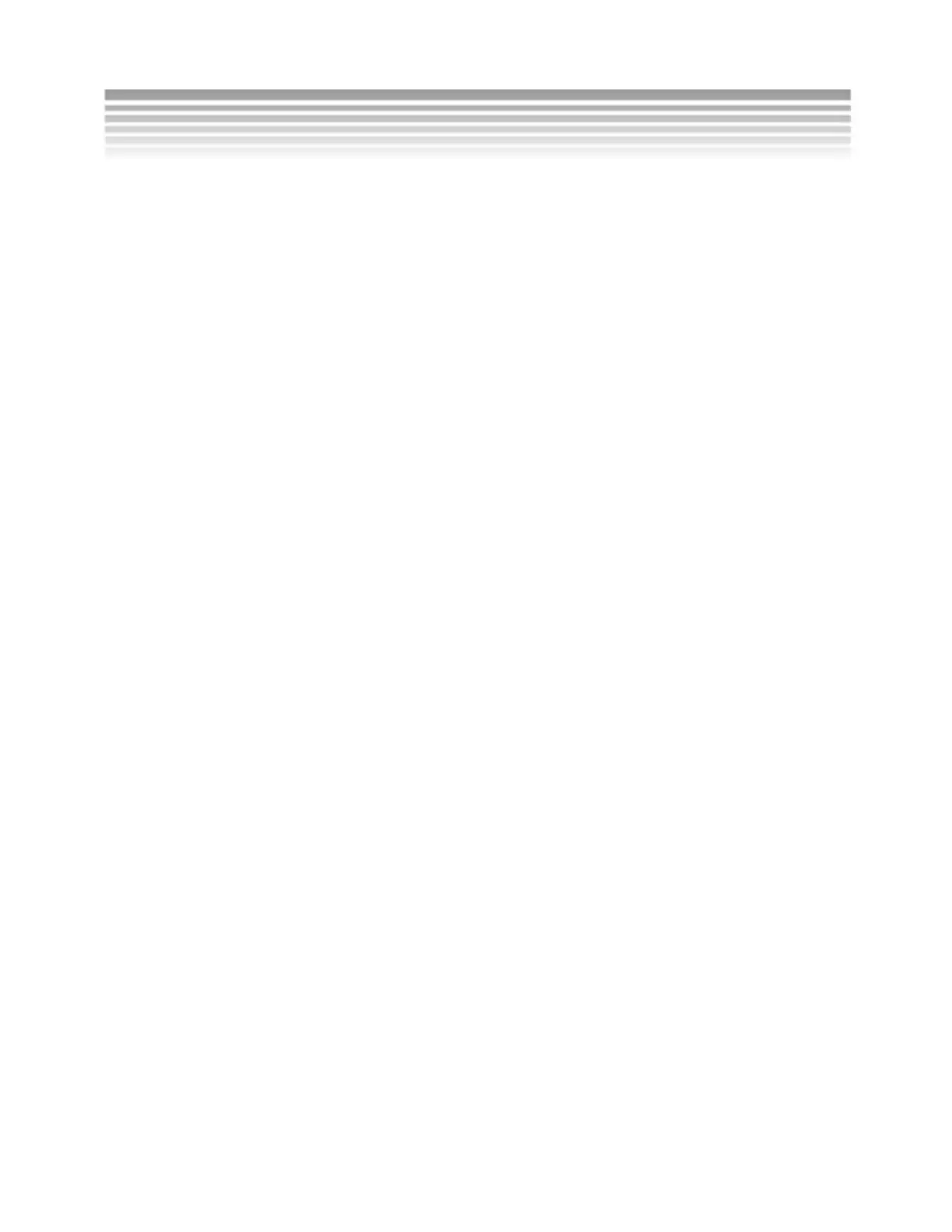13
The camera has a memory card slot malfunction and can’t
access the memory card.
Please contact DXG technical support for assistance.
Using the Internal Memory
This camera has 32MB of built-in memory to provide a temporary space for
storing data when the external memory card is full (the camera cannot use the
full 32MB of the flash memory, because some memory is used by the camera’s
firmware).
If a memory card is inserted into the camera, all actions (e.g. formatting
memory, saving images, playing video, and transferring images etc.,) will be
performed on the card.
If you prefer to use the internal memory, just remove the memory card and all
of the actions will be performed on the internal memory.
Note: This camera does not come with a memory card. SD cards guaranteed to
work with DXG cameras are available online at: www.dxgusa.com/shop
Memory Card and Internal Memory (con.)
