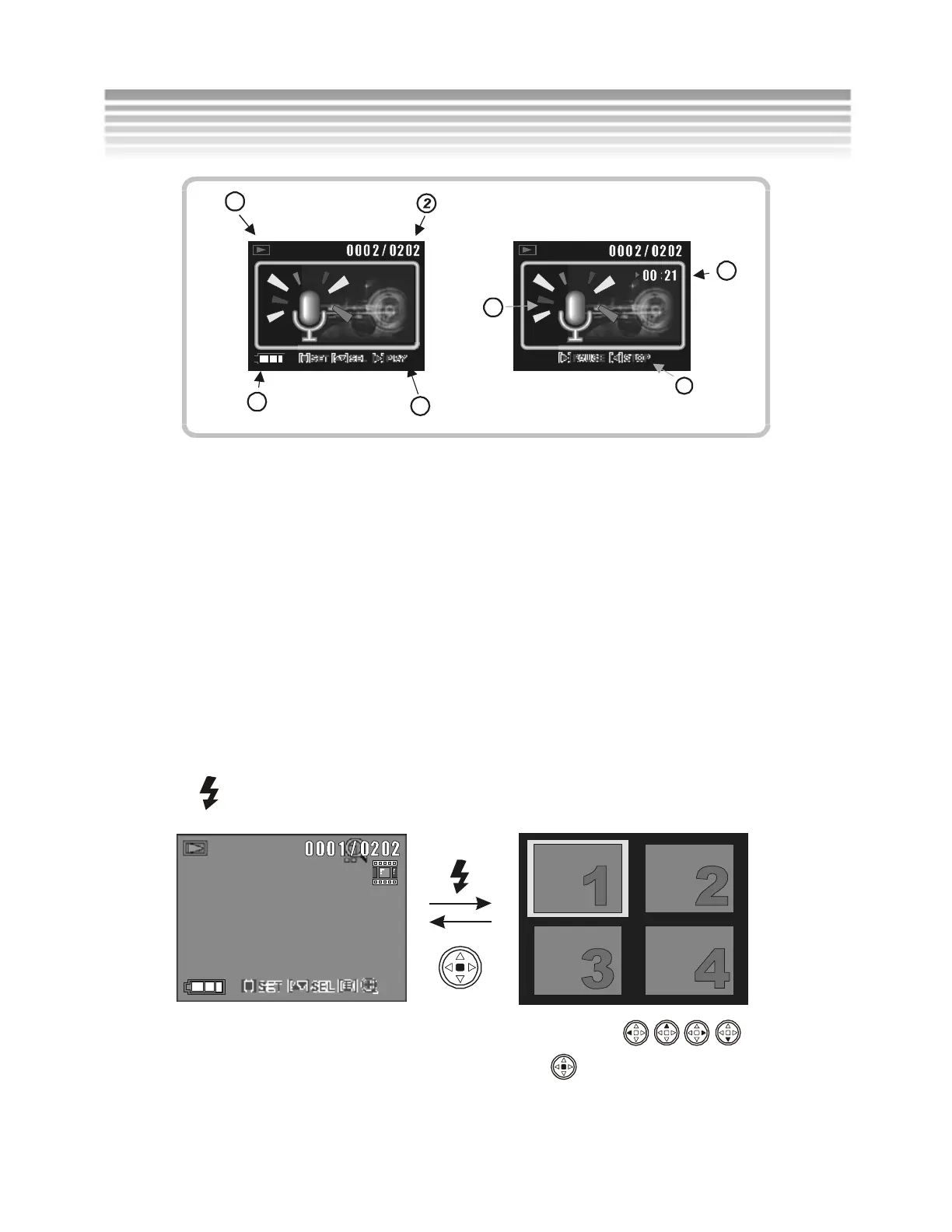40
The voice record
7
1
5
6
4
3
Playback the voice record
1
Playback Mode
2
Current file number / Recorded file count
3
Video file indicator
4
Button icons
5
Battery status (P.15)
6
Movie File
7
Audio file time elapsed
8
Button icons
Thumbnail Display and File Selection
Press the button to enter the thumbnail display mode.
After entering the thumbnail display mode, press the buttons to
select a file. After the file is selected, press the
button to view the file.
Playback Mode (con.)
