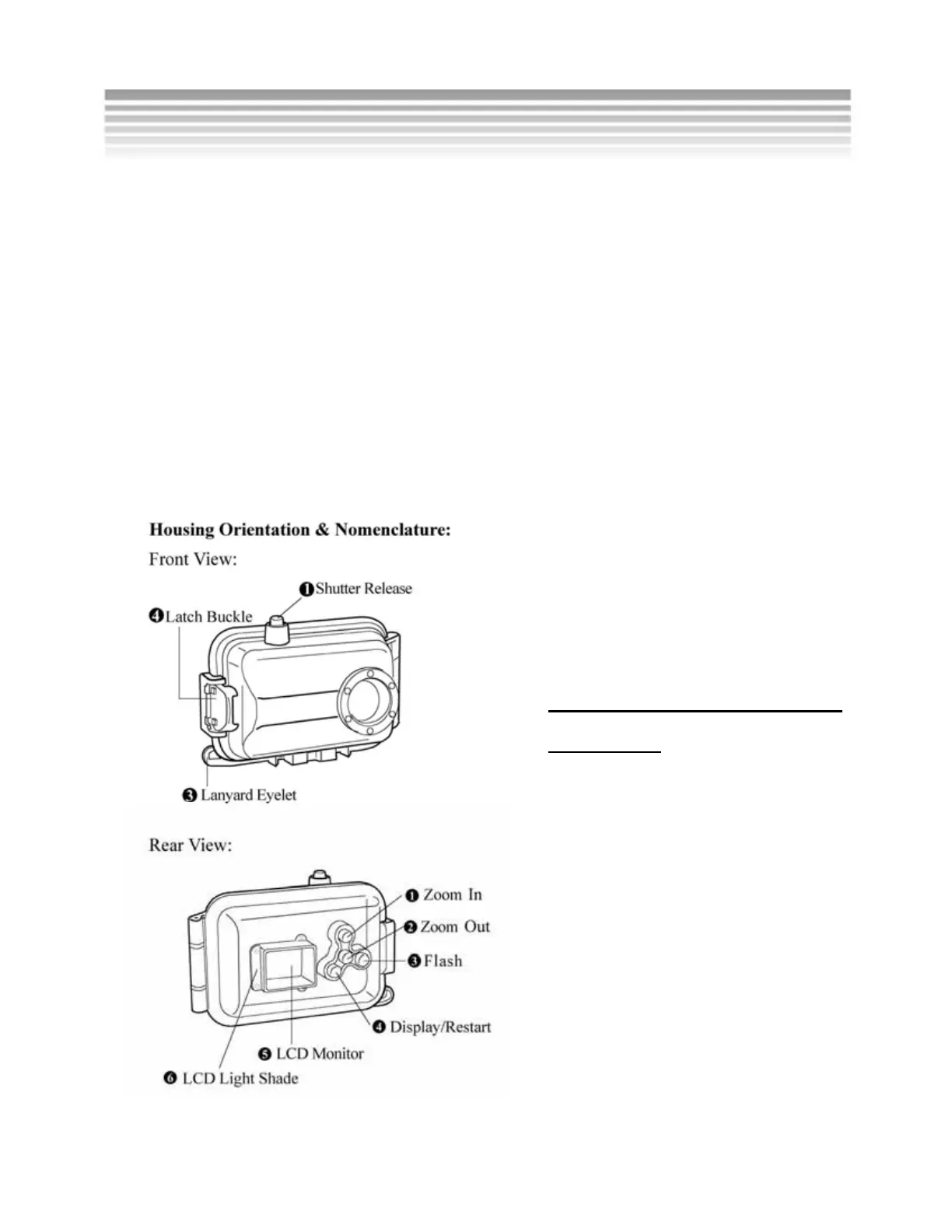21
Auto Power Off
Off: This will disable auto power off function so that the camera is always on.
Note: This can cause your batteries to drain more quickly.
1 Min: The camera will power off after 60 seconds. To “wake” the camera up,
you must close the shutter and then reopen it.
Diving Mode: This allows you to manage the power saving function when the
camera is enclosed in the optional waterproof housing. This allows you to “wake
up” the camera by hitting the Display(4) button, rather than opening and
closing the shutter (which is not possible underwater in the waterproof casing).
If you are interested in purchasing the optional waterproof housing for the
DXG-568, please go to the DXG USA website at: www.dxgusa.com/shop
Optional Underwater
Housing
Available at
www.dxgusa.com/shop
