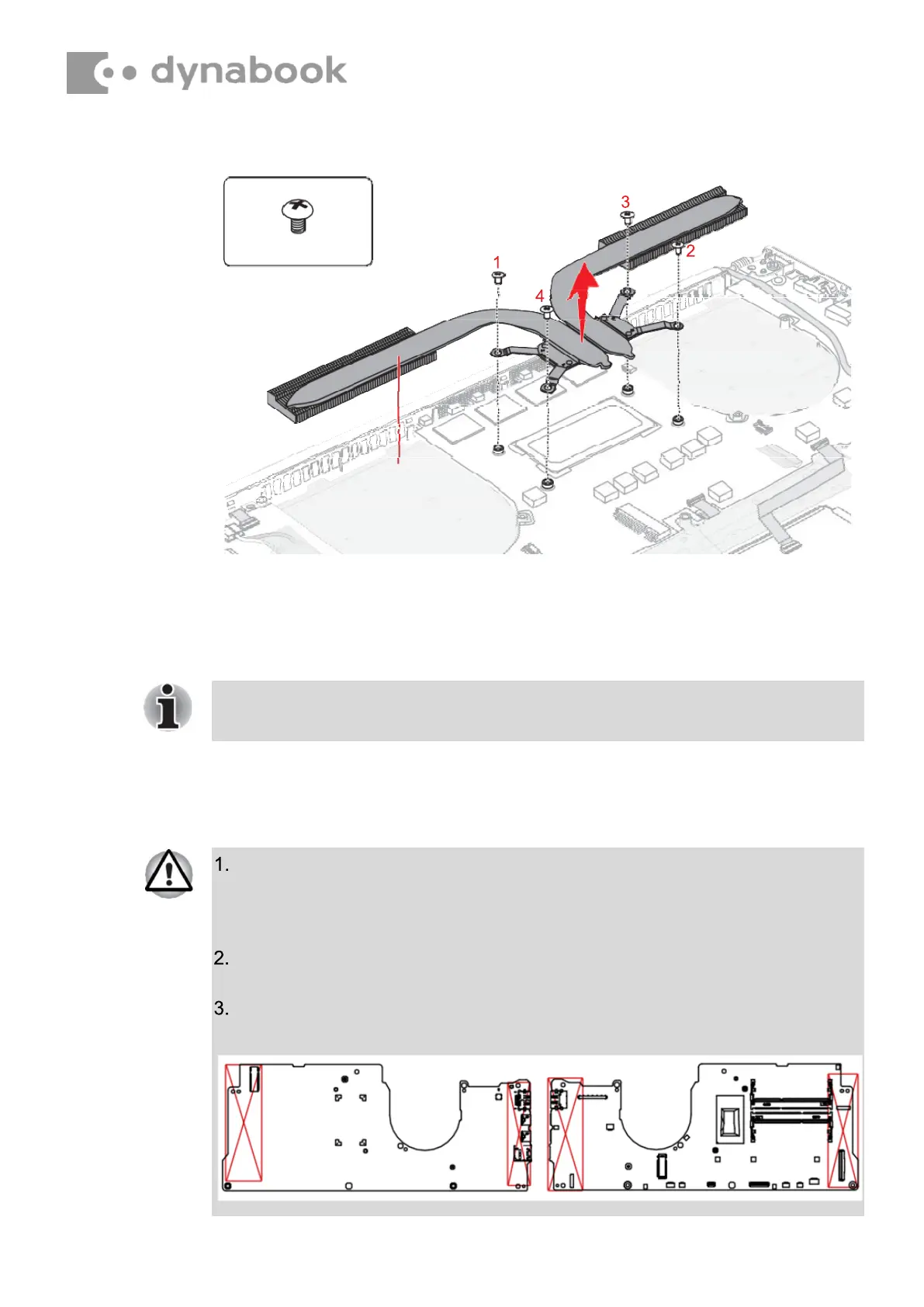Figure 4-10 Removing the Fin
4.14.2
Installing the Fin
To install the Fin, follow the steps below.
1. Set the Fin in place and secure it with the screws.
4.15
System
board
When installing the Fin, be sure to install the screws in the order of the
number marked on the Fin.
If replacing with a new system board, update the DMI information as
described in Chapter 3, Tests and Diagnostics. Also update with the
latest BIOS and EC/KBC as described in Appendix G, BIOS Rewrite
Procedures, and Appendix H, EC/KBC Rewrite Procedures.
When replacing the system board with a new one, the ProductKey
(MBR-DPK) must be written on the system board.
When removing/installing the system board, do not handle with the
handling prohibition area.
