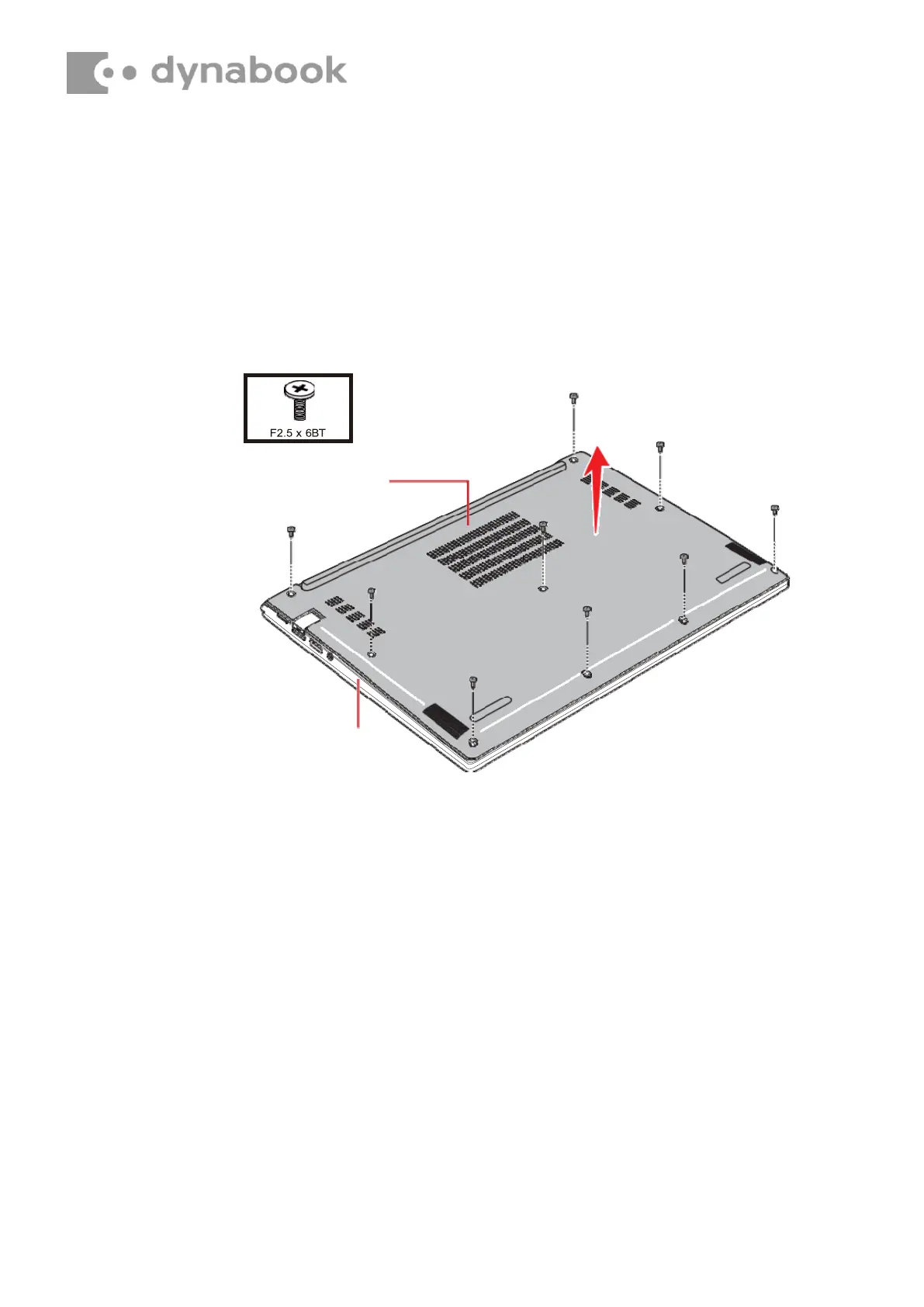4.10
Cover Assembly and Base Assembly
4.10.1
Removing the Cover Assembly and Base Assembly
To remove the Base Assembly, follow the steps below.
1. Close the display panel and turn the computer face down.
2. Remove the following screws securing the Cover Assembly and the
Base Assembly.
Figure 4-3 Removing the Base Assembly (1)
3. Turn the computer over and open the display panel, release the latchs
from the lower left of the computer as shown in the figure below.