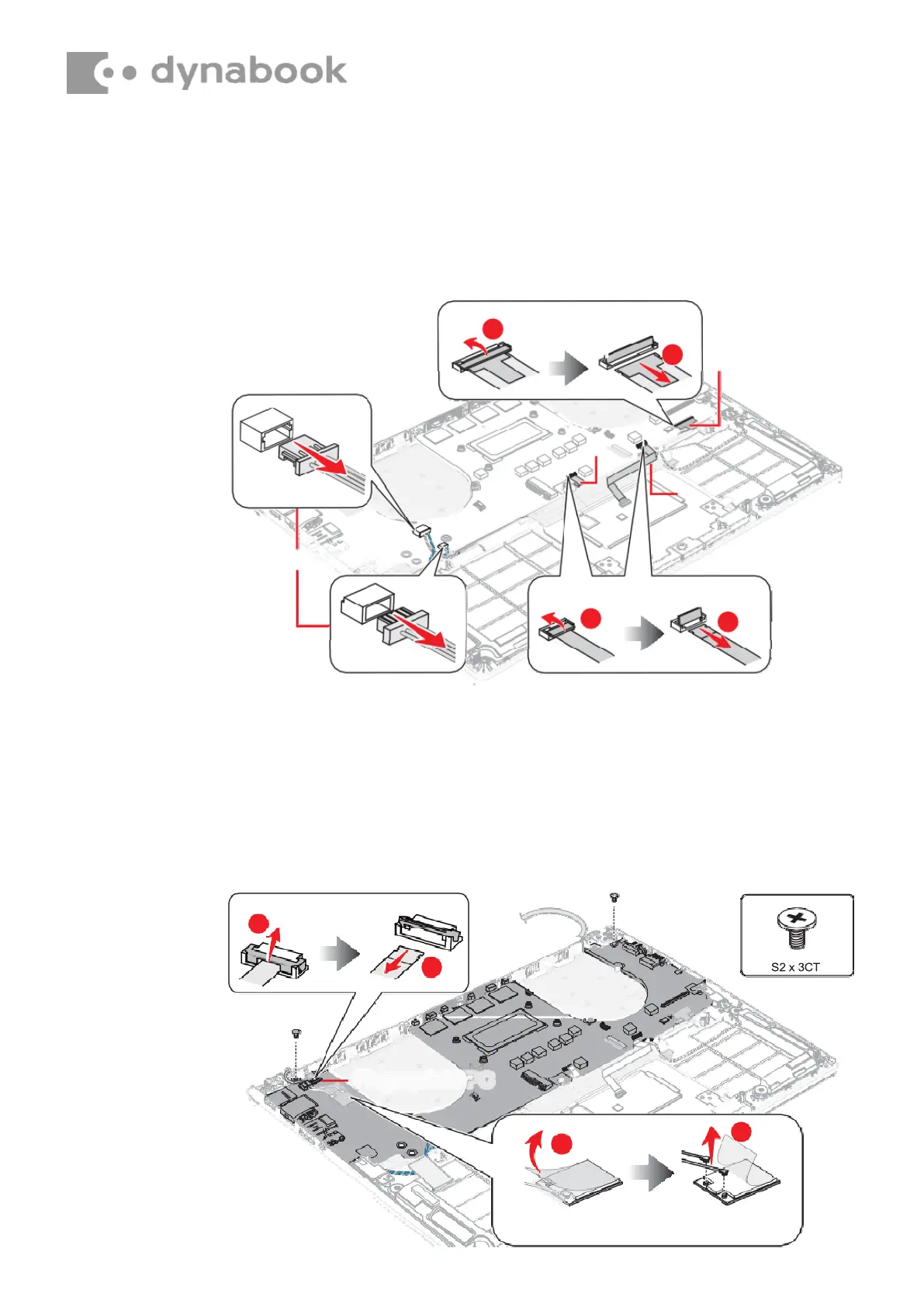4.15.1
Removing the System board
To remove the system board, follow the steps below.
1. Disconnect the Keyboard FPC,Click Pad FFC, Keyboard Backlight FPC,
Speaker harness from the System Board.
Figure 4-11 Removing the system board (1)
2. Disconnect the Fingerprint FPC from the connector CN9551 on the
System Board.
3. Disconnect the Wireless LAN antenna cable from the connector on the
Wireless LAN card (black cable from “AUX or “2” and white cable from “Main”
or “1”).
4. Remove the following the screws. Carefully lift up the system board.
Figure 4-12 Removing the system board (2)
