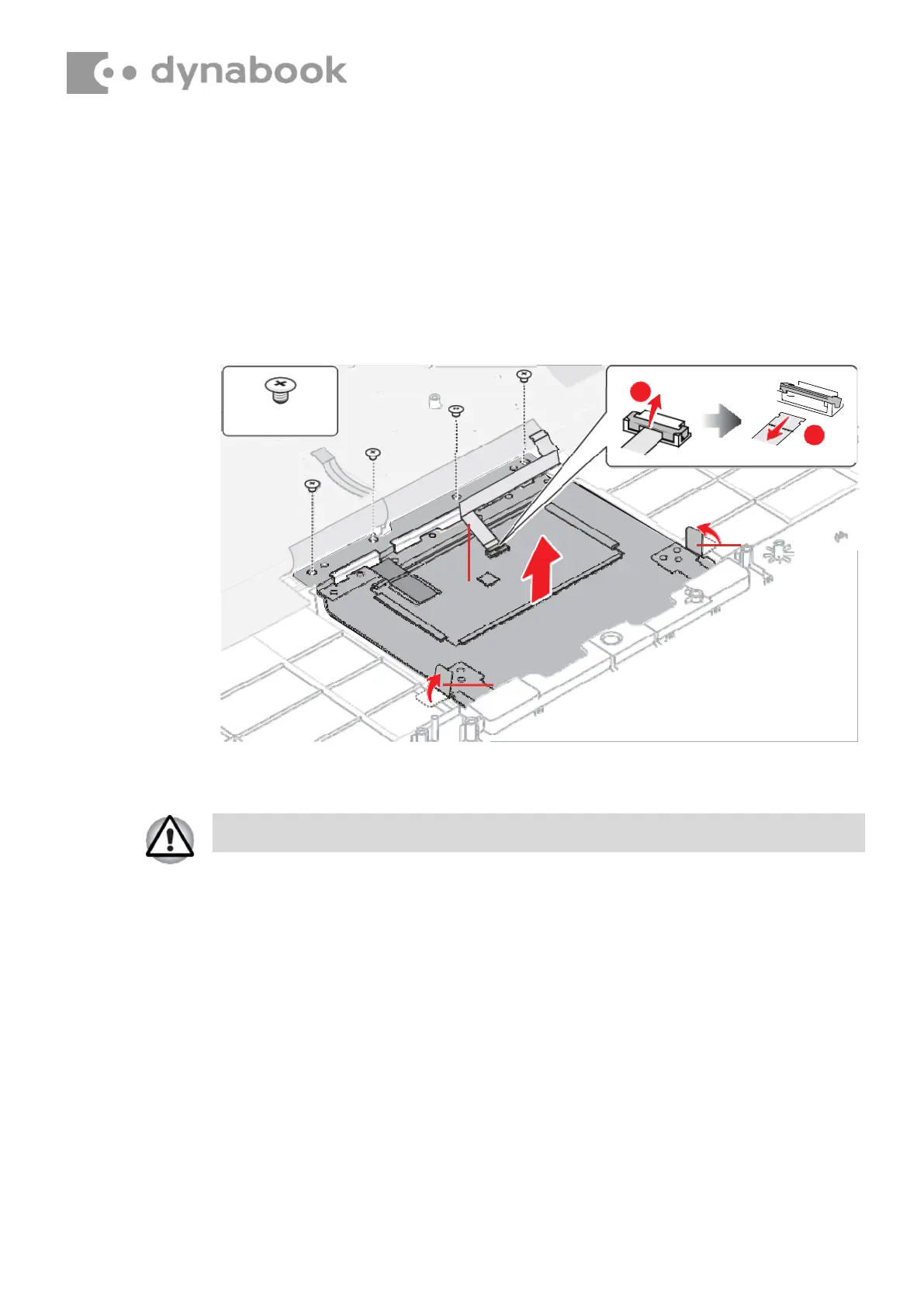4.16
Click
pad
4.16.1
Removing the Click pad
To remove the click pad, follow the steps below.
1. Disconnect the Click Pad FFC from the connector on the Click Pad.
2. Remove the following screws, and then lift the plate shown in the
following figure to remove the Click pad.
Figure 4-13 Removing the Click pad (1)
4.16.2
Installing the Click pad
To install the Click pad, follow the steps below.
1. Stick the CAPD MYLAR to the new Click pad.
2. Set the BRACKET C PAD ASSY to the Cover Assembly and secure it
with the screws.
Do not reuse the removed Click pad. Be sure to use new one.
