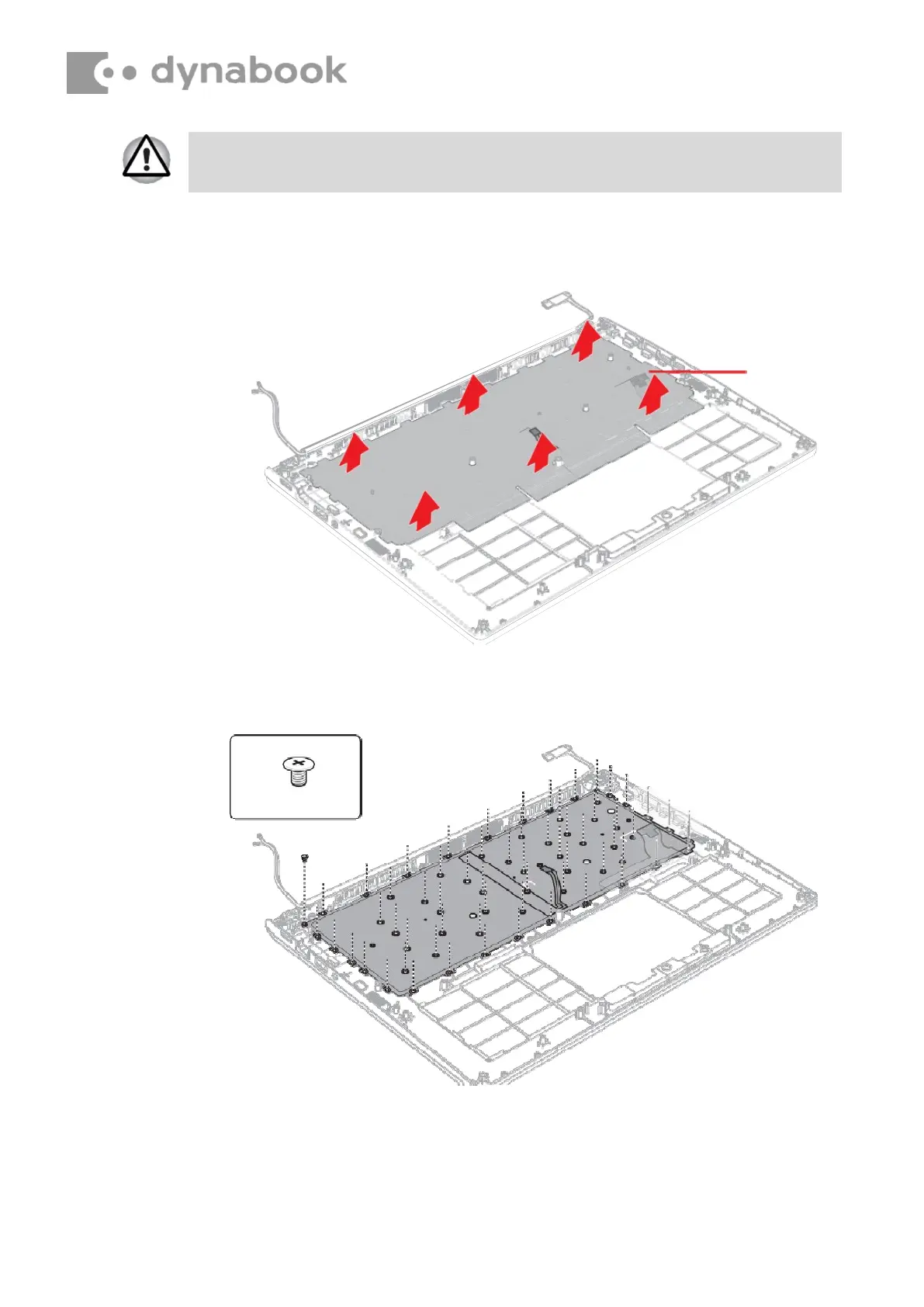1. Peel off the INSU KB.
Figure 4-22 Removing the keyboard (1)
2. Remove the following screws and then keyboard.
Figure 4-23 Removing the keyboard (2)
As the keytop may fall out, when handling the keyboard, always hold it by
the frame and do not touch the key top.
