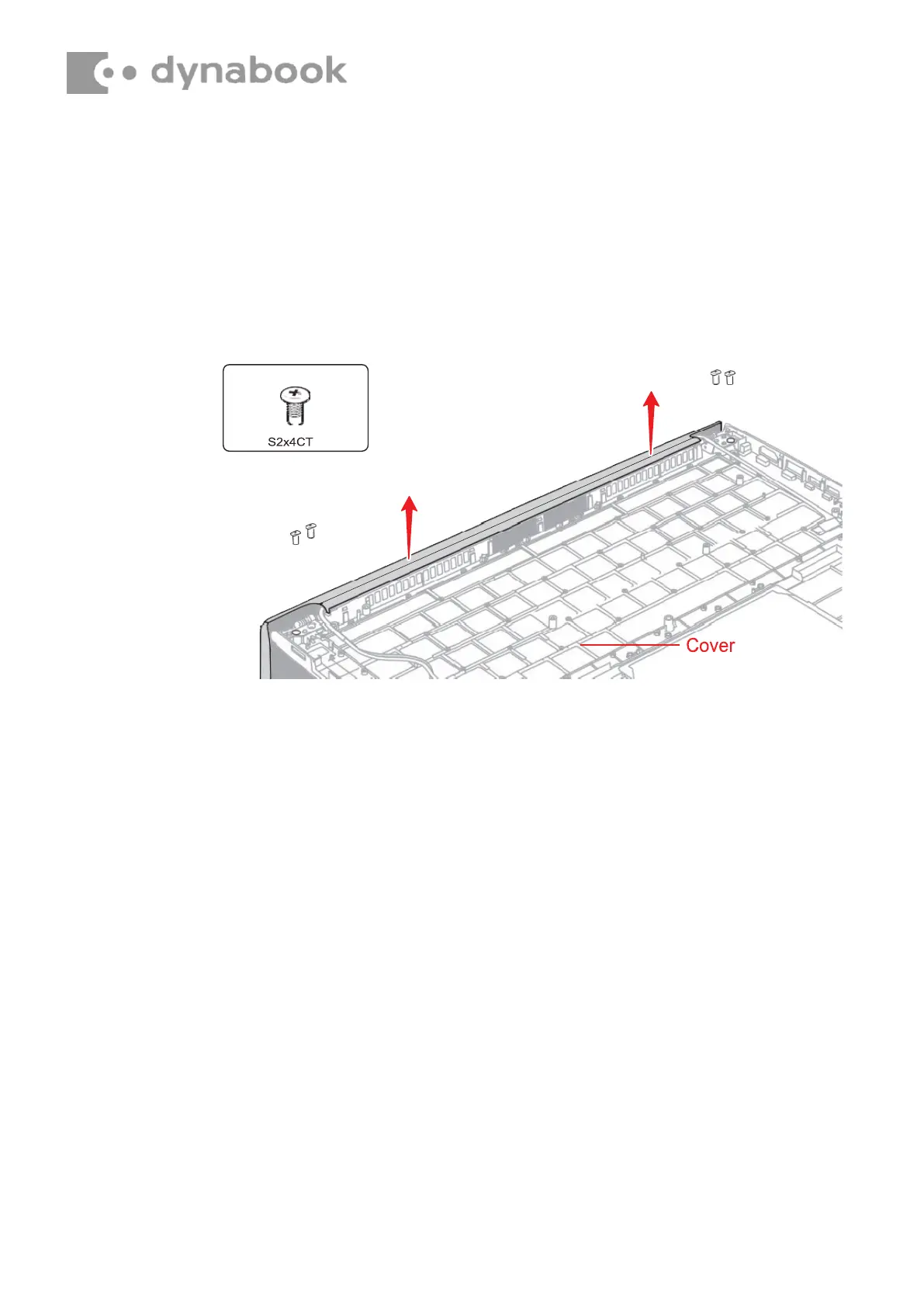The Wireless LAN card cannot be removed, please replace it with a new
System Board.
4.20.2
Removing the W-LAN antenna
To remove the wireless antenna, follow the steps below.
1. Release the following screws and separate the LCD Assembly and
Cover Assembly.
Figure 4-26 Removing the W-LAN ANTENNA (1)
